7 Types of Educational Videos Every Modern Learner Needs
Discover 7 types of educational videos that empower students, teams, and creators. Learn actionable ways to boost learning and save time with each format.
Daniel M
Author
7 Types of Educational Videos Every Modern Learner Needs

Did you know that videos can improve learning retention by up to 83 percent? As people strive to master new skills or understand challenging subjects, video learning tools provide a smarter and faster path. From animated explainers to bite-sized microlearning, these methods transform how information is shared and absorbed, making complex ideas clear and accessible for everyone.
Table of Contents
Quick Summary
| Takeaway | Explanation |
|---|---|
| 1. Use Explainer Videos for Clarity | These videos simplify complex concepts, making them easier to understand quickly through visuals and storytelling. |
| 2. Leverage Tutorial Videos for Skills | Tutorial videos provide step-by-step guidance, allowing you to master new skills with real-time demonstrations. |
| 3. Opt for Microlearning Videos for Focused Learning | Microlearning videos deliver targeted lessons in short segments, helping you learn without cognitive overload. |
| 4. Engage with Interactive Videos | These videos require viewer participation, enhancing understanding and retention through decision-making practices. |
| 5. Learn from Experts Through Interview Videos | Interview videos provide access to expert knowledge and personal experiences, enriching your understanding of complex topics. |
1. Explainer Videos for Quick Concept Mastery
- 1. Explainer Videos For Quick Concept Mastery
- 2. Tutorial Videos For Step-By-Step Learning
- 3. Screencast Videos To Demonstrate Digital Skills
- 4. Microlearning Videos For Fast, Focused Lessons
- 5. Interactive Videos That Test And Engage
- 6. Presentation Videos For Sharing Ideas Clearly
- 7. Interview Videos To Learn From Experts
Explainer videos represent a powerful learning tool that transforms complex ideas into digestible visual narratives. These short animated videos break down challenging concepts into clear, engaging content that helps learners grasp information quickly and effectively.
Research shows explainer videos are exceptional learning instruments because they simultaneously activate visual and verbal learning channels. According to communication studies, these videos deliver information through eye-catching animations and structured storytelling, creating memorable learning experiences that significantly improve comprehension and retention.
When designed effectively, explainer videos can transform abstract or technical subjects into intuitive visual journeys. They work by simplifying complex processes, using animations that guide viewers through step-by-step explanations. The combination of visual graphics, concise narration, and strategic storytelling helps viewers understand challenging topics faster than traditional text based learning.
To maximize learning potential, look for explainer videos that:
- Use clear, conversational language
- Include dynamic animations that illustrate key points
- Present information in logical, sequential steps
- Incorporate real world examples
- Maintain a consistent visual style
Understanding how explainer videos work can help you become a more efficient learner. Check out our guide on creating instructional videos to dive deeper into this powerful learning technique.
2. Tutorial Videos for Step-by-Step Learning
Tutorial videos are the ultimate resource for learners who want precise guidance through complex tasks and skills. These instructional videos break down intricate processes into clear actionable steps allowing viewers to master new abilities with visual precision.
Research indicates tutorial videos offer significant learning advantages by presenting multiple approaches to understanding a task. Unlike traditional text instructions, these videos provide real time demonstrations that help learners visualize techniques and strategies. According to academic research, tutorial videos are particularly powerful for developing practical skills and academic competencies.
Strategic Learning Through Video Tutorials means transforming passive information consumption into active skill development. These videos work best when they combine clear verbal instructions with visual demonstrations, allowing viewers to simultaneously hear and see each step of a process.
To maximize your learning from tutorial videos, consider these strategies:
- Watch videos at your own pace using pause and replay features
- Take notes while watching complex tutorials
- Practice the demonstrated skill immediately after viewing
- Compare multiple tutorial sources for comprehensive understanding
- Focus on tutorials from credible experts or recognized institutions
Whether you are learning programming techniques software skills or academic research methods, tutorial videos provide an accessible pathway to knowledge acquisition. For an in depth exploration of creating effective instructional content, explore our tutorial on video presentation formats.
3. Screencast Videos to Demonstrate Digital Skills
Screencast videos are the ultimate digital skills learning tool transforming complex computer tasks into visual step-by-step guides. These recordings capture exactly what happens on a computer screen allowing learners to watch precise technical processes unfold in real time.
Research highlights the immense potential of interactive video tutorials in enhancing learning outcomes. According to academic studies, these videos not only demonstrate problem-solving strategies but also help develop meta-cognitive skills by presenting concrete examples in an interactive learning environment.
Screen Recording Technology enables learners to understand digital skills through direct visual demonstration. Whether you are learning software programming graphic design video editing or complex digital workflows, screencast videos provide an unparalleled learning experience that text based instructions simply cannot match.
To get the most from screencast videos, consider these strategic viewing techniques:
- Pause and replay complex sequences multiple times
- Take simultaneous notes on key steps
- Practice the demonstrated skill immediately after watching
- Look for videos from certified professionals or recognized institutions
- Use full screen mode to catch minute details
For those eager to explore screen recording techniques and create their own learning content, our guide to free screen recorders offers comprehensive insights into this powerful learning tool.
4. Microlearning Videos for Fast, Focused Lessons
Microlearning videos represent a revolutionary approach to modern education delivering targeted knowledge in bite sized video segments. These compact learning resources transform complex information into quick digestible lessons that respect your limited time and attention span.
Research highlights that video lessons can present educational material through diverse formats like animations and lecture recordings allowing learners to quickly grasp key concepts. According to educational studies, these short form videos effectively convert text based content into engaging visual experiences that make complex topics significantly more accessible.
Strategic Microlearning empowers learners to acquire skills and knowledge without overwhelming cognitive load. These videos typically range from two to ten minutes providing just enough information to master a specific skill or understand a targeted concept. By breaking down complex subjects into manageable chunks, microlearning videos enable rapid skill acquisition and continuous personal development.
To maximize your microlearning experience, consider these practical strategies:
- Choose videos from reputable educational sources
- Take notes during each short lesson
- Practice the learned skill immediately
- Watch videos multiple times if needed
- Create a consistent learning routine
For professionals seeking to optimize their learning strategies, our guide on video content for team collaboration offers additional insights into effective video learning techniques.
5. Interactive Videos That Test and Engage
Interactive videos transform passive learning into an immersive experience where viewers become active participants in their educational journey. These dynamic learning tools go beyond traditional video content by requiring viewers to make decisions, answer questions, and directly engage with the material.
Research reveals that interactive video tutorials are powerful learning instruments. According to academic studies, these videos present problem solving strategies through concrete examples that require learners to solve sub problems and demonstrate understanding at each stage. This approach significantly enhances cognitive engagement and knowledge retention.
Strategic Interactive Learning challenges viewers to think critically while consuming educational content. By integrating quizzes, decision points, and real time feedback, these videos create a personalized learning experience that adapts to individual understanding and learning pace.
To maximize the benefits of interactive videos, consider these strategic viewing techniques:
- Stay fully engaged and attentive
- Pause and reflect before making interactive choices
- Take notes on key decision points
- Review your responses and understand why certain answers are correct
- Use interactive features to reinforce learning
For professionals looking to enhance their video communication strategies, our guide on optimizing video presentations offers additional insights into creating compelling interactive learning experiences.
6. Presentation Videos for Sharing Ideas Clearly
Presentation videos transform complex ideas into digestible visual narratives that capture audience attention and communicate information with precision and clarity. These strategic video formats enable speakers to share knowledge through compelling visual storytelling that goes beyond traditional lecture styles.
Inspired by educational platforms like Crash Course, which offers concise and engaging video presentations across multiple subjects, presentation videos have revolutionized how we consume and understand information. According to educational research, these videos make complex topics accessible by breaking down intricate concepts into clear visual segments that viewers can easily comprehend.
Strategic Communication Through Video involves more than just talking at an audience. Effective Presentation Videos leverage visual metaphors, graphics, and narrative structures to explain ideas that might otherwise seem abstract or challenging. They combine verbal explanation with strategic visual design to help viewers grasp concepts quickly and retain information longer.
To create impactful presentation videos, consider these essential strategies:
- Organize content with a clear logical flow
- Use high quality visuals and graphics
- Maintain a conversational yet professional tone
- Include relevant examples that illustrate key points
- Practice concise and clear communication
For professionals seeking to enhance their video communication skills, our guide on essential video creation tips provides practical insights into crafting compelling presentations.
7. Interview Videos to Learn from Experts
Interview videos offer unparalleled access to expert insights allowing learners to dive deep into specialized knowledge directly from professionals who have mastered their respective fields. These powerful educational resources transform complex information into engaging conversations that reveal unique perspectives and real world experiences.
Platforms like Academic Earth demonstrate the immense potential of expert interview videos by providing free online lectures from top universities worldwide. According to educational research, these video formats enable learners to understand complex subjects through authentic narratives shared by practitioners who have direct experience and profound understanding.
Strategic Knowledge Acquisition happens when experts share their personal journeys insights and professional wisdom. Interview Videos go beyond traditional learning methods by presenting information through storytelling personal anecdotes and practical examples that textbooks cannot capture. They provide viewers with nuanced understanding that comes from hearing directly from those who have achieved significant accomplishments in their fields.
To maximize learning from interview videos consider these strategic viewing techniques:
- Listen for personal stories and unique perspectives
- Take notes on practical insights and experiences
- Pay attention to how experts solve complex problems
- Understand the context behind their professional journey
- Reflect on transferable lessons from their experiences
For professionals looking to enhance their video communication skills, our guide on creating branded videos that engage audiences offers additional insights into compelling storytelling techniques.
Below is a comprehensive table summarizing the various types of educational videos and their key features and benefits discussed throughout the article.
| **Video Type** | **Description** | **Key Features & Benefits** |
|---|---|---|
| Explainer Videos | Transform complex ideas into visual narratives. | Activate visual and verbal channels; simplify complex subjects with clear storytelling. |
| Tutorial Videos | Offer step-by-step guidance for complex tasks. | Provide real-time demonstrations and multiple approaches; ideal for skill development. |
| Screencast Videos | Demonstrate digital skills with screen recordings. | Capture real-time computer tasks; enhance understanding of digital workflows. |
| Microlearning Videos | Deliver concise and targeted lessons. | Present information quickly; enable rapid skill acquisition through short segments. |
| Interactive Videos | Engage viewers actively through decision-making. | Enhance cognitive engagement; improve retention with quizzes and feedback. |
| Presentation Videos | Share ideas clearly through visual storytelling. | Use metaphors and graphics; simplify complex concepts. |
| Interview Videos | Learn from experts via engaging conversations. | Provide access to expert insights; convey knowledge through storytelling and anecdotes. |
Boost Your Learning Efficiency with AI-Powered Video Creation
The article highlights the power of diverse educational videos to simplify complex topics and empower skill acquisition. If you find yourself facing challenges like scheduling live sessions, creating engaging tutorials, or localizing content effectively, you are not alone. Many learners and educators struggle to balance clarity, time management, and consistent branding while delivering impactful video education.
With Boom, the AI-powered async video tool, you gain the freedom to create, perfect, and share polished explainer videos, tutorial videos, and screencasts without the pain of endless meetings or complicated editing. Whether you need to deliver crisp instructional content or produce microlearning videos with multilingual dubbing, Boom’s features are designed to save you hours while maintaining your unique style and message.
Unlock a smarter way to communicate by using Boom’s auto-scripting, AI voiceover, and instant branding tools. Explore practical video presentation strategies in our guide on video presentation formats and master creating engaging educational videos with ease.
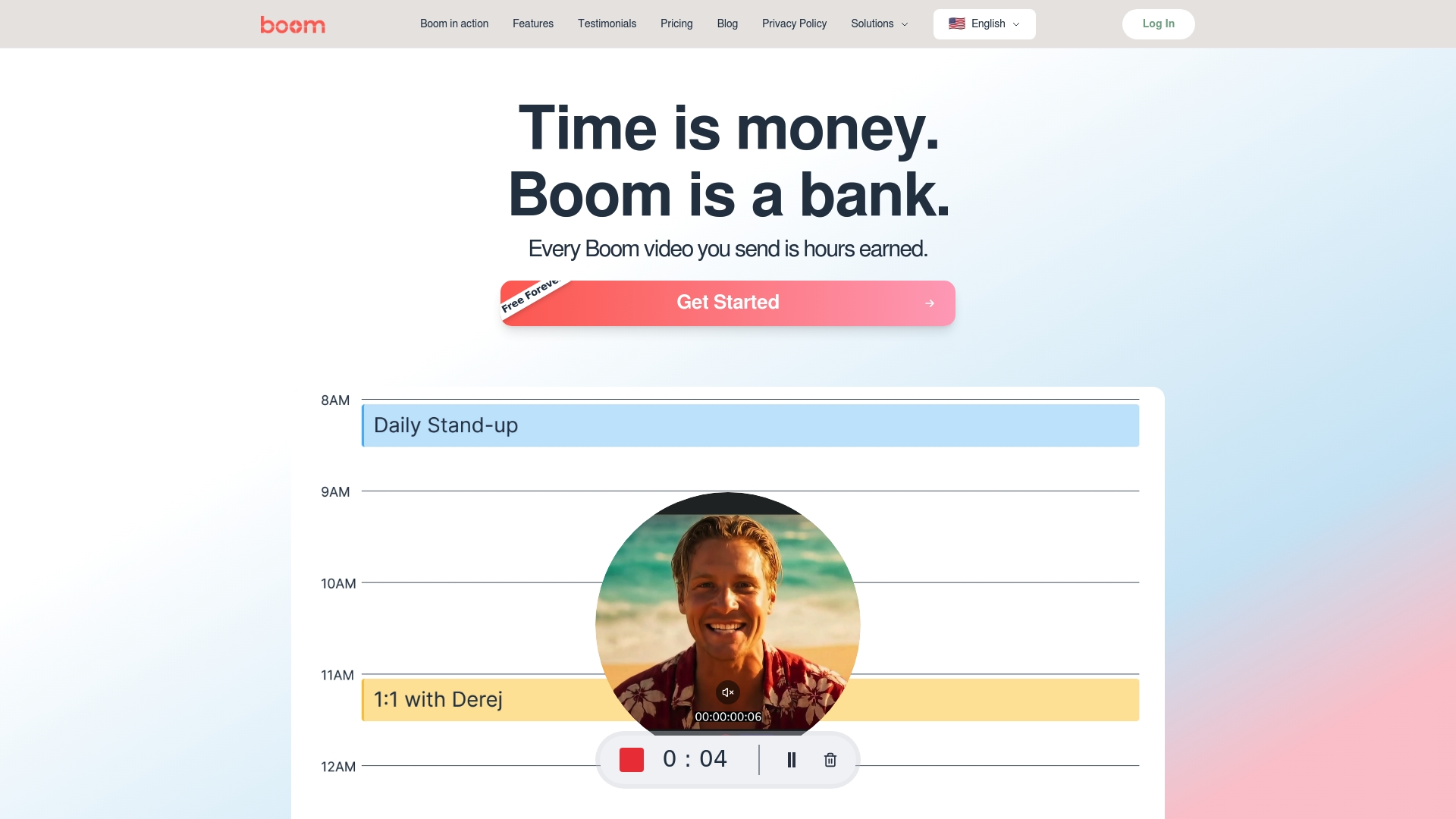
Take control of your time and content now. Visit Boom’s landing page to start earning back your time with one async video at a time.
Frequently Asked Questions
What are explainer videos and how can they help me learn?
Explainer videos are short animations that simplify complex concepts into engaging visual narratives. To use them effectively, seek out videos that break down the topic into clear, step-by-step explanations.
How can I maximize my learning from tutorial videos?
Maximize your learning by watching tutorial videos at your own pace and taking notes on key techniques demonstrated. Practice the skill immediately after watching to reinforce your understanding.
What are the benefits of microlearning videos?
Microlearning videos deliver concentrated lessons in short segments, making it easier to grasp new concepts without feeling overwhelmed. Choose videos that are 2 to 10 minutes long to build a consistent learning routine without cognitive overload.
How do interactive videos enhance the learning experience?
Interactive videos engage viewers by requiring them to make decisions or answer questions, promoting active learning. Stay engaged and take notes on your choices to reinforce the material and enhance retention.
What should I focus on when watching interview videos?
When watching interview videos, focus on the expert’s personal stories and practical insights. Take notes on how they address complex problems and look for lessons that can apply to your own learning journey.
How can I create impactful presentation videos?
To create impactful presentation videos, organize your content with a clear flow and use high-quality visuals. Practice clear communication and include relevant examples to make your points relatable and easy to understand.
Recommended
About the Author
Daniel M
Contributor.
