Top AI Video Platforms Reviewed – Best of 2025
Explore the top ai video platforms 2025 – compare 6 leading options to find the best fit for your needs.
Daniel M
Author
Top AI Video Platforms Reviewed – Best of 2025

Turning ideas and recordings into polished videos is easier than ever with the right tools. Choices now stretch far beyond basic screen captures or simple editors. You can record, edit, add AI features, and share in just a few clicks. Some tools help you create quick how-tos while others let teams make professional guides in many languages. You might need smart captions, instant summaries, or just an easy way to teach new skills. Each platform offers its own mix of speed, quality, and unique features and a closer look often reveals surprising differences that could change the way you work with video.
Table of Contents
boomshare.ai
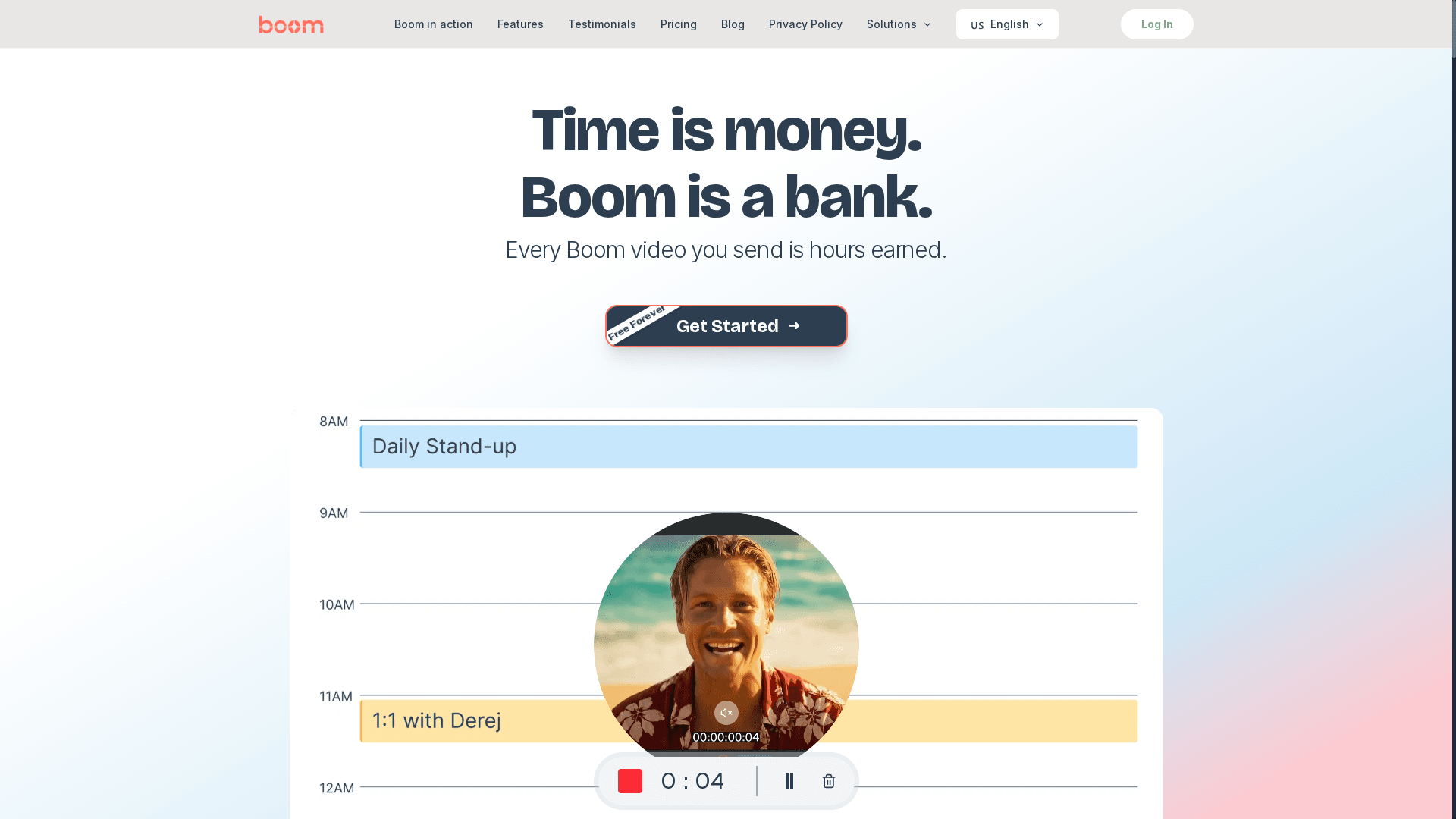
At a Glance
Boom is a free, AI-enhanced screen recorder and video editor designed to simplify content creation and documentation workflows. It bundles screen and webcam recording, robust editing tools, AI transcription/translation, and automatic summarization into a single, no-cost platform. For creators, marketers, and professionals who need fast, polished video output without a steep learning curve, Boom delivers a remarkably complete toolset. Its free-forever model and support for commercial use make it uniquely accessible.
Core Features
Boom combines core capture tools with intelligent post-production: screen recording and webcam recording sit alongside trimming, annotations, and visual effects for straightforward editing. AI-driven transcription and translation convert speech to text and localize content, while video summarization and instant takeaways generate concise highlights automatically. Built-in audio improvements—background noise reduction and audio enhancement—keep recordings clear and professional. The platform also emphasizes workflow efficiency, offering task automation and integrations for seamless sharing and storage.
Pros
Who It's For
- 100% free forever with no hidden charges: Boom’s long-term free model removes friction for individuals and teams who need reliable video tools without subscription overhead.
- Wide range of features including advanced editing and 4K export: Users get a surprisingly capable editor with trimming, annotations, effects, and high-resolution export options that cover most production needs.
- Supports both personal and commercial usage: Creators and businesses can publish or monetize content without license surprises or extra fees.
- Seamless integration with other tools and cloud storage: Built-in sharing and connectivity streamline publishing and collaboration across existing workflows.
- User-friendly interface and quick recording capabilities: The UI prioritizes speed and clarity, so you can capture and deliver videos in minutes rather than hours.
Boom is built for content creators, marketers, educators, and business professionals who need an all-in-one, zero-cost solution for recording, editing, and sharing video. It’s especially useful for teams producing demos, tutorials, social clips, and internal documentation where speed, clarity, and automation matter more than advanced, niche post-production controls.
Unique Value Proposition
Boom’s core promise is practical accessibility: it packages AI transcription, translation, summarization, and noise-reduction into a single, free platform that supports commercial work. That combination—capture, smart post-production, and distribution—addresses the most time-consuming parts of video workflows. Rather than chasing feature parity with high-end editors, Boom focuses on design choices that maximize time saved: automated takeaways, one-click exports, and integrated AI tools that remove repetitive tasks. In short, Boom is optimized to turn recorded minutes into reusable, shareable assets rapidly and reliably, making it a superior productivity-first choice for teams and solo creators who prioritize output and efficiency over complex, premium-only toolchains.
Real World Use Case
A marketing team records product demos with Boom, uses automatic transcription to create accessible captions, runs summarization to produce short takeaways for social posts, and stores final assets in connected cloud folders—cutting their production cycle by days and eliminating back-and-forth review meetings.
Pricing
Free tier available — Free forever, no credit card required, with advanced features included in the free package.
Website: https://boomshare.ai
trupeer
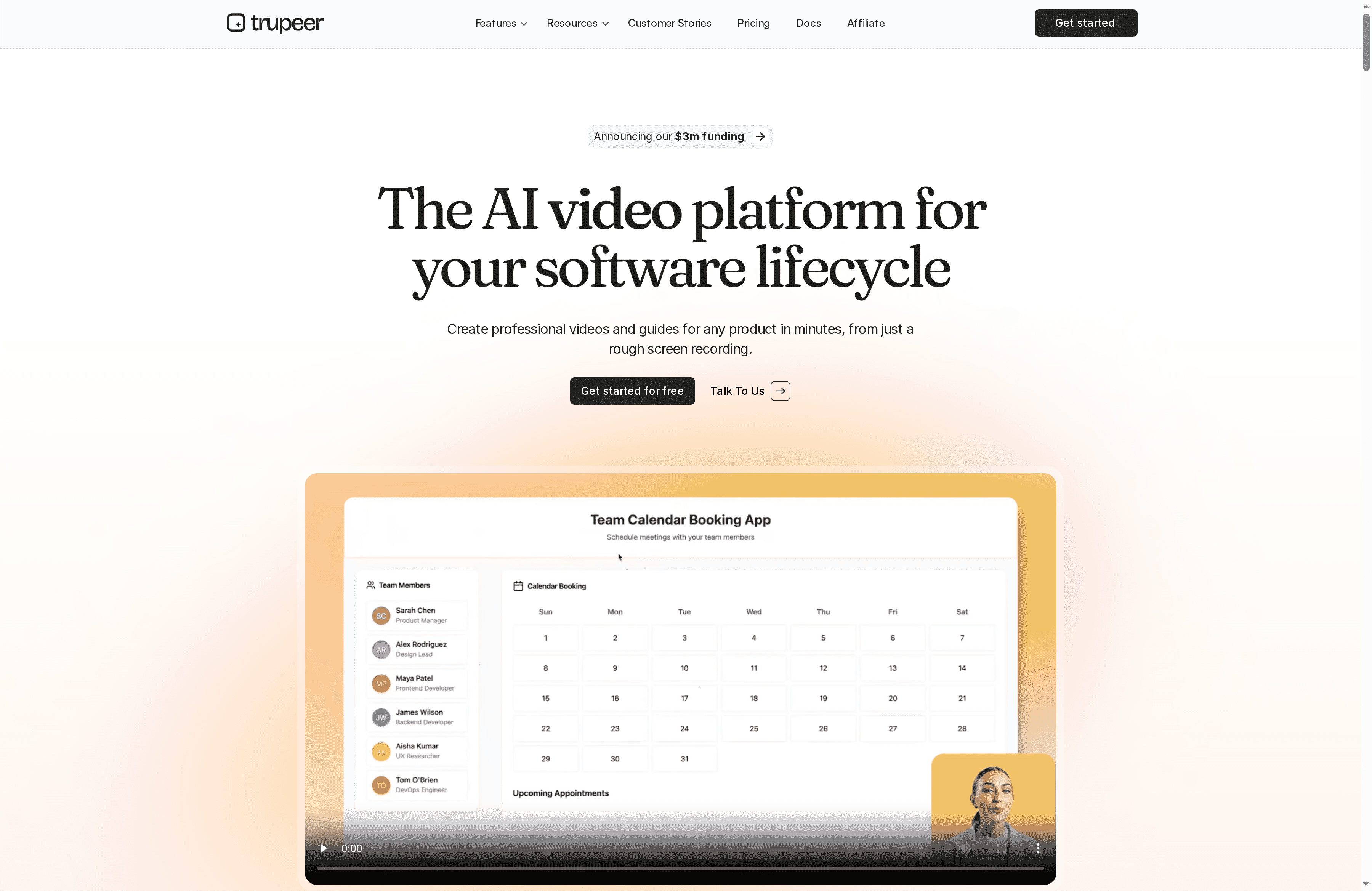
At a Glance
trupeer is an AI-powered platform for rapidly producing professional product videos and documentation, backed by recent $3M funding. It combines AI-driven scripting, studio-quality voiceovers, avatars, and automated editing touches to turn screen recordings and documentation into polished, brand-aligned outputs in minutes. The platform emphasizes multilingual reach and enterprise readiness while offering a free tier and scalable plans for teams and organizations. Bottom line: fast, scalable, and feature-rich for teams that need consistent, branded video documentation at speed.
Core Features
trupeer centers on AI video and guide generation that converts screen recordings or uploaded media into structured, narrated content. Core capabilities include a native browser screen recorder, AI avatars and studio-quality voiceovers, automated zoom effects and annotations, and brand customization for videos and guides. The platform supports AI video translation in 40+ languages, provides shareable and embeddable outputs with viewer insights, and offers a centralized knowledge base with AI video search. Plans scale from individual creators to enterprise teams and include dedicated support and onboarding for larger customers.
Pros
Cons
Who It's For
- Rapid creation of professional quality videos and guides: trupeer’s AI scripting and automated editing reduce manual production steps so teams can publish polished content in minutes.
- Multilingual translation capabilities: the platform’s 40+ language support makes global localization straightforward without recreating content from scratch.
- Highly customizable branding features: users can lock brand assets and templates into outputs so every video and guide matches company identity consistently.
- Enterprise-grade security and scalability: trupeer offers the controls and plan flexibility enterprises expect, which helps when rolling out knowledge initiatives company-wide.
- Dedicated support and onboarding options: paid tiers include onboarding resources and support that reduce time to value for teams adopting the tool.
- Pricing may be a consideration for smaller teams or individual users, as many advanced features are gated behind paid plans.
- Advanced features like custom voices and brand templates are available only in higher-tier plans, which could slow adoption for budget-conscious teams.
- There is some learning curve associated with maximizing features, meaning teams may need initial ramp time to realize full productivity gains.
trupeer is aimed at organizations and teams that need scalable, fast, and professional content creation tools for product documentation, training, and support. It fits product teams, customer education squads, support organizations, and enterprise knowledge managers who must publish consistent, localized media across large user bases.
Unique Value Proposition
trupeer’s unique value is combining end-to-end AI script writing, avatars, studio-quality voiceovers, automated editing effects, and 40+ language translation into a single workflow that feeds a searchable, centralized video knowledge base. That reduces production overhead while ensuring brand consistency and enterprise scalability.
Real World Use Case
A company used trupeer to rapidly produce educational videos in multiple languages, reducing content creation time from hours to minutes and accelerating onboarding and support delivery across regions with consistent messaging and branding.
Pricing
Starting at $40/month; Free tier available.
Website: https://trupeer.ai
Loom
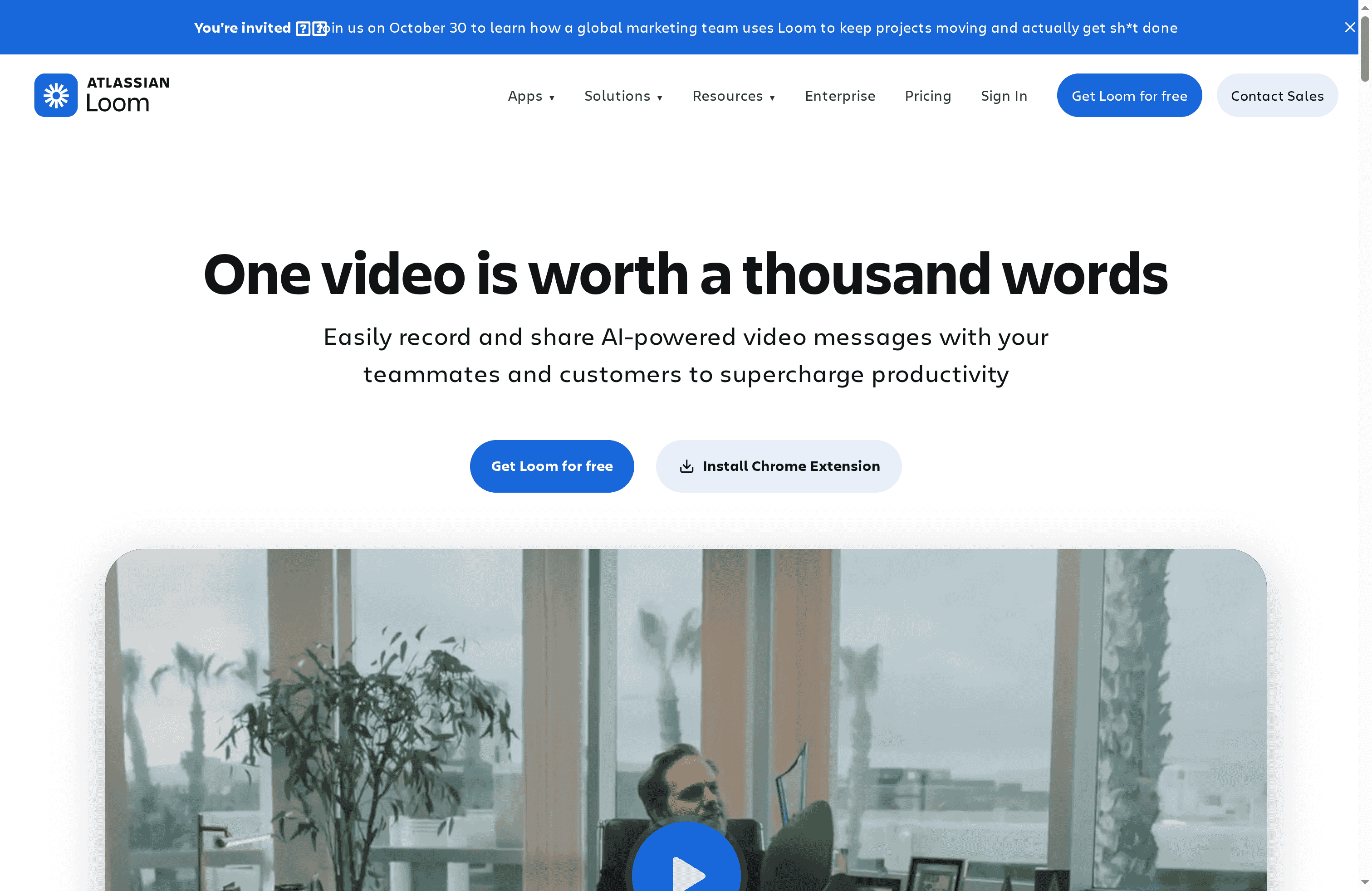
At a Glance
Loom is a fast, easy-to-adopt platform for screen recording, video messaging, and lightweight editing that helps teams communicate asynchronously. Its strength is speed: you can record with camera and screen in seconds and share via links or embeds. Loom layers AI features — like auto-enhancement, auto-titles, and auto-summaries — on top of strong integrations and enterprise-grade privacy controls. It isn’t perfect for every scenario: free plans limit recording duration and cloud-first workflows depend on a stable connection.
Core Features
Loom combines lightning-fast screen and camera recording with editing tools for trimming, stitching, backgrounds, and overlays, letting you polish short explainers without opening a desktop editor. Sharing is frictionless via direct links or embeds, and videos can include comments, emojis, and calls-to-action to drive viewer engagement. Built-in transcriptions and closed captions in 50+ languages broaden accessibility, while AI-powered auto-titles, auto-summaries, and meeting recaps speed content creation. Integrations with Slack, Jira, Confluence, and other workplace tools keep videos inside your team’s existing workflows, and video privacy controls plus secure content management support enterprise needs.
Pros
Cons
Who It's For
- Easy to use with quick recording capabilities, so teams can capture and share context-rich messages in seconds without training.
- Strong integrations with common workplace tools ensure videos land where collaboration already happens and reduce friction in handoffs.
- Advanced editing options like trimming, stitching, backgrounds, and overlays let you create engaging, on-brand clips without a separate editing app.
- Robust security and privacy controls provide enterprise-grade content management for organizations that need compliance and access restrictions.
- AI features that automate and enhance content creation streamline repetitive tasks like titling and summarizing, saving time on follow-ups and documentation.
- Limited recording duration in free plans restricts how much you can capture before upgrading, which can be frustrating for longer walkthroughs.
- Some advanced features require a paid subscription, so teams relying on AI enhancements or extended editing will face additional cost.
- Dependence on internet connection for cloud-based features means poor network conditions can disrupt recording uploads, sharing, or AI processing.
Loom is ideal for individuals, teams, and enterprises that want to replace synchronous meetings with concise, contextual video messages. Product managers, engineers doing code walkthroughs, sales teams sending personalized outreach, support agents troubleshooting issues, and design teams sharing feedback will all find Loom’s blend of speed, integrations, and editing useful.
Unique Value Proposition
Loom’s unique value is immediate, integrated video communication: record in seconds, edit simply, and let AI and tight integrations handle the rest. It reduces back-and-forth by turning spoken context into shareable, searchable artifacts that sit where your team already works.
Real World Use Case
A sales team records personalized video pitches to engage prospects, then tracks viewer engagement and drops the video link directly into email sequences or CRM records, turning a static outreach into measurable, contextualized touchpoints.
Pricing
Free plan available with limited features; paid plans start at $15/month for unlimited videos with basic editing, $20/month with AI enhancements, and enterprise options with additional security and support.
Website: https://loom.com
Veed.io
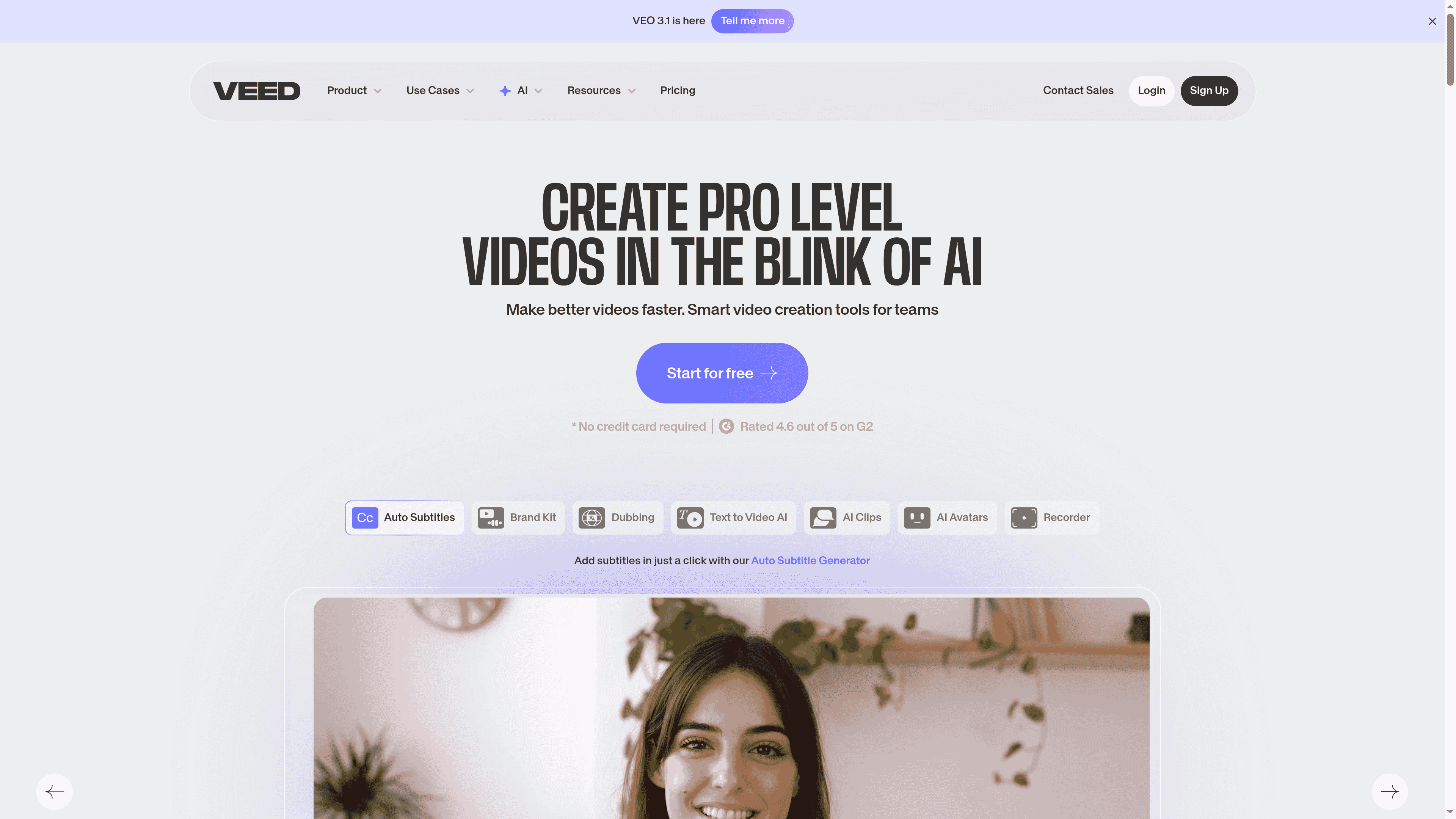
At a Glance
Veed.io is a browser-based video editor that packs professional-grade, AI-powered tools into a user-friendly interface. It’s built to help creators and teams move from recording to publishable video quickly—subtitles, AI avatars, and automatic edits are all just a few clicks away. For teams that need fast turnaround and localization, Veed.io accelerates workflows without forcing a desktop app. There’s a cost trade-off for volume, but for many creators the speed and feature set justify the price.
Core Features
Veed.io’s core capabilities center on automated, AI-driven editing that lives in your browser. Key tools include auto subtitle generation and translation, AI avatars for quick video creation, screen and camera recording, and an expansive royalty-free stock library with over 2 million assets. Collaborative review and sharing tools support team workflows, while AI-powered options — background removal, filler-word removal, Magic Cut for rapid edits, text-to-speech and AI voice cloning, and eye contact correction — streamline polishing and localization.
Pros
Cons
Who It's For
- Comprehensive AI toolset: Veed.io bundles a wide range of AI editing features — from background removal to translation — so you can complete complex tasks without switching apps.
- Built for collaboration: Team-friendly review and sharing tools make it straightforward to gather feedback and iterate on projects.
- Robust media library: The included stock library of over 2 million assets speeds up production and reduces sourcing time.
- Paid plans remove watermarks: Upgrading eliminates watermarks, producing professional outputs suitable for client work and public campaigns.
- Strong localization features: Automatic subtitles, translation, and AI voice options make it easy to target multiple languages and platforms.
- Some features require paid plans: Several advanced AI tools and watermark removal are locked behind paid tiers, limiting the free plan’s usefulness for professional projects.
- Pricing scales quickly for teams: Costs can become expensive for larger teams or high-volume users who rely on frequent exports and advanced features.
- Advanced features have a learning curve: Mastering tools like Magic Cut, voice cloning, and detailed background edits requires time and experimentation.
Veed.io is ideal for content creators, marketers, educators, and corporate teams that need a fast, web-first editing workflow with strong AI assistance. If you create social videos, training content, or internal comms and value speed, localization, and team collaboration, Veed.io will likely fit your needs. If you’re a single user on a tight budget, the free plan is a decent entry point but may feel limited.
Unique Value Proposition
Veed.io’s unique strength is combining browser-based convenience with an integrated AI toolset and a massive stock library, all aimed at reducing the time from idea to publish. It’s a one-stop platform for teams that want to create localized, polished videos without desktop installs or piecing together multiple services.
Real World Use Case
A marketing team uses Veed.io to produce social promotional videos with subtitles, branded assets, and quick background edits; Magic Cut and translation features let them repurpose a single recording into multiple language variants in hours, not days.
Pricing
Free tier available; paid plans start at $12/month (Lite, billed yearly) and $29/month (Pro, billed yearly), with Enterprise pricing available on request.
Website: https://veed.io
Synthesia
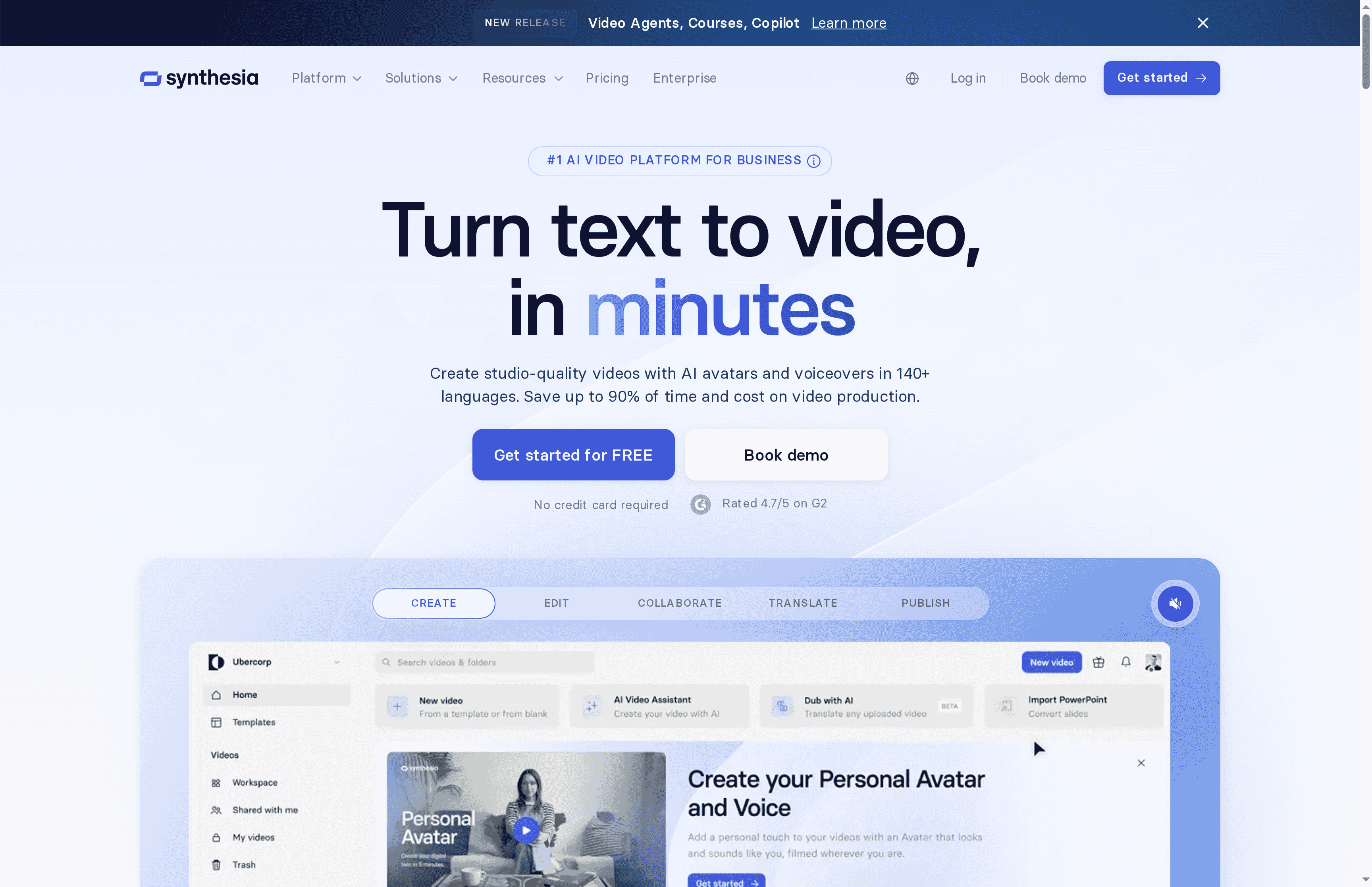
At a Glance
Synthesia is an enterprise-focused AI video platform that turns documents, scripts, and simple inputs into studio-quality videos using AI avatars and voiceovers in 140+ languages. It’s designed to scale localization, reduce production time drastically, and centralize collaborative editing and analytics for teams. If you need repeatable, compliant video workflows across large organizations, Synthesia delivers a pragmatic blend of automation and governance. Expect a learning curve around tiered features and add-ons, but clear ROI for training and global comms.
Core Features
Synthesia’s core capabilities center on avatar-driven video creation, mass localization, and team collaboration. You can create AI avatars that speak with expressive control, convert documents or links into narrated videos instantly, and translate or dub content into 140+ languages with a single click. The platform also supports in-app screen recordings and real-time commenting so teams can iterate without email chains. Built-in branding, role-based access, and analytics round out a workflow that’s meant to replace slow, manual video production with a repeatable, secure pipeline.
Pros
Cons
Who It's For
- Fast multilingual production: Synthesia lets teams produce localized videos in dozens of languages quickly, which significantly shortens global rollout timelines.
- Enterprise-ready collaboration: Real-time editing and commenting enable distributed teams to co-create and review without lengthy handoffs.
- Comprehensive workflow tools: From avatar creation to analytics and publishing, the platform covers creation, localization, and management in one place.
- Scalable and secure: Designed for medium to large organizations, Synthesia provides branding, access controls, and compliance features suitable for corporate use.
- User-friendly UI: The interface is approachable, making it possible for non-producers to assemble polished videos with minimal training.
- Advanced features behind add-ons: Some higher-end capabilities, like studio-grade avatars, require additional paid upgrades which can increase total cost.
- Tight free tier: The free allowance is limited to three minutes per month, which is likely insufficient for ongoing pilots or content-heavy teams.
- Complex pricing tiers: Multiple plans and enterprise options make pricing harder to parse for newcomers and can slow procurement decisions.
Synthesia is tailored for medium-to-large enterprises, L&D and HR teams, marketing departments, and instructional designers who must create consistent, localized video content at scale. If your team runs global training, frequent product demos, or recurring internal communications, Synthesia helps you standardize output and reduce agency dependency.
Unique Value Proposition
Synthesia’s unique value is its ability to convert written content into branded, localized videos fast, using AI avatars and voiceovers across 140+ languages while maintaining enterprise controls. That mix of speed, scale, and governance is what makes it compelling for organizations that need repeatable video workflows rather than one-off productions.
Real World Use Case
A global corporation uses Synthesia to create localized onboarding and compliance training: one source script is translated and dubbed into multiple languages, cutting production time from weeks to minutes and enabling consistent messaging across regions.
Pricing
Starting at $18/month with enterprise-level custom solutions available for larger teams.
Website: https://synthesia.io
Descript
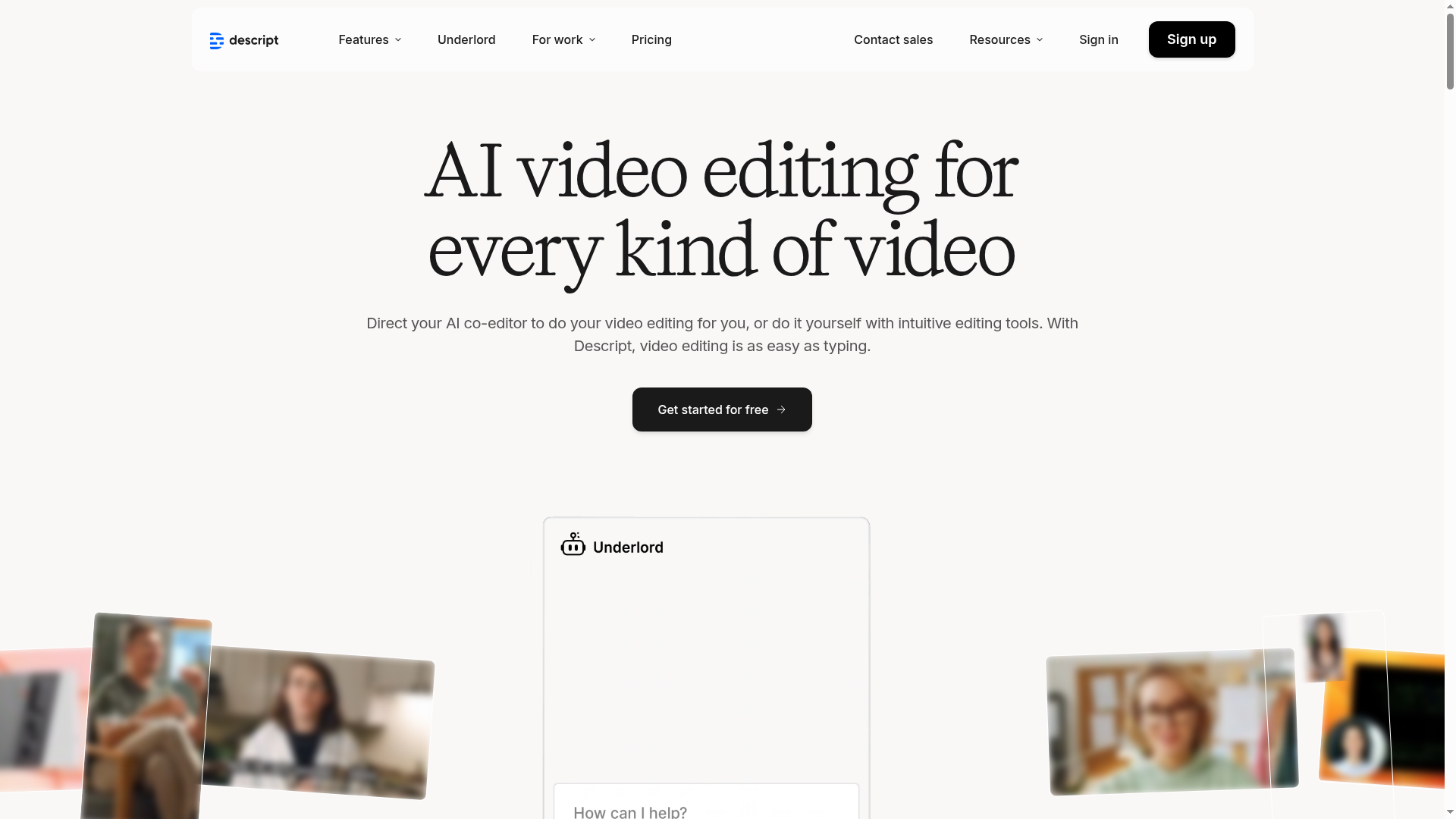
At a Glance
Descript is an AI-driven editing suite that makes video and podcast production feel tactile and fast. Its text-based editing, high-quality transcription, and specialized AI engines like Underlord and Studio Sound let creators turn rough recordings into polished assets without wrestling with timelines. It’s powerful enough for teams and friendly enough for solo creators — though costs and advanced feature gating are worth watching if you scale up.
Core Features
Descript centers its workflow on text-first editing: edit the transcript and the underlying audio/video follows. Automatic transcription in multiple languages removes manual subtitling work, while AI-powered tools (commercially named Underlord) speed bulk edits and clip creation. Visual tools include green screen removal and background editing, and the Studio Sound module offers studio-quality noise reduction and enhancement. Together these features aim to compress hours of editing into minutes.
Pros
Cons
Who It's For
- Intuitive, text-based editing speeds tasks: Editing via a transcript lowers the learning curve and lets you rearrange content with simple text edits.
- Robust AI automations reduce manual work: Underlord and Studio Sound automate repetitive steps like clipping, noise reduction, and layout suggestions, saving time across projects.
- Multi-format versatility supports audio and video: The platform handles podcast workflows and social video production equally well, so you don’t need separate tools for each medium.
- Team and enterprise-friendly collaboration: Built-in collaboration features scale from individual creators to marketing teams and institutions needing shared workflows.
- High-quality transcription and translation: Automatic transcriptions in multiple languages make captioning and localization faster and more accurate than manual alternatives.
- Pricing can grow expensive for teams: While individual creators can start for free, ongoing usage and team seats make costs add up at scale.
- Advanced features require learning time: Some of the AI tools and workflow optimizations take practice to master and extract maximum value.
- Feature limits on lower tiers constrain power users: Certain AI capabilities and enterprise-level controls are restricted to higher plans, which can frustrate frequent users on budget tiers.
Descript is ideal for content creators, podcasters, marketing teams, educators, and enterprises that need efficient multimedia production without hiring a full post-production team. If you produce regular social clips, training videos, or episodes and want to shave hours off editing while keeping control over brand consistency, Descript fits well.
Unique Value Proposition
Descript’s unique strength is its text-first paradigm combined with AI-powered enhancement: you edit words and the platform edits media. That marriage of transcript-native editing plus studio-grade audio tools and automated clip creation condenses complex workflows into intuitive steps — a real time-saver for teams focused on volume and consistency.
Real World Use Case
A marketing team uses Descript to convert product demos into short social clips and captioned training modules. They import recorded presentations, clean audio with Studio Sound, remove backgrounds for quick repurposing, and export localized captions — cutting a multi-hour process down to a single editing session.
Pricing
Starting at $0 — Free plan available; Hobbyist $16/month; Creator $24/month; Business $50/month; Enterprise solutions available upon request.
Website: https://descript.com
Video Creation Tools Comparison
This table provides a comprehensive overview of video creation tools, highlighting their features, pros, cons, pricing, and targeted user base.
| Tool | Key Features | Pros | Cons | Pricing |
|---|---|---|---|---|
| Boom | Free, AI-enhanced recording and editing, AI transcription, instant takeaways | 100% free, wide features, commercial use, seamless integration, user-friendly | Limited to core features for complex edits | Free forever |
| Trupeer | AI scripting, avatars, multilingual support, brand customization | Rapid creation, multilingual, customizable branding, enterprise-grade security | Pricing for small teams, advanced features locked, learning curve | Free; $40/month for paid |
| Loom | Quick recording and sharing, AI features like auto-summaries, integrations | Easy to use, strong integrations, advanced editing, robust security | Limited free recording, some features paid, requires good internet | Free; from $15/month |
| Veed.io | Browser-based, AI subtitles, avatars, extensive stock library | Comprehensive AI tools, collaboration, robust media library, removes watermarks on paid plans | Some features paid, quick scaling costs, learning curve | Free; from $12/month |
| Synthesia | AI avatars, multilingual dubbing, enterprise collaboration | Fast multilingual, real-time editing, comprehensive tools, enterprise security | Advanced features paid, tight free tier, complex pricing | From $18/month |
| Descript | Text-based editing, automatic transcription, AI audio tools | Intuitive editing, robust automations, multi-format support, collaboration | Pricey for teams, learning for tools, features restricted in lower tiers | Free; from $16/month |
Reclaim Your Time with Boom: The Future of Async AI Video Platforms
The article "Top AI Video Platforms Reviewed – Best of 2025" highlights a common challenge faced by creators, marketers, and remote teams: how to produce polished, localized, and brand-consistent videos quickly without the burden of complex scheduling and lengthy meetings. Many platforms require juggling multiple tools or dealing with costly subscriptions to access AI features that truly streamline workflows. You want speed, clarity, and control — without wasting hours on back-and-forth calls or frustrating edits.
Boom is designed exactly to solve these pain points. With its voice-to-video recording, instant AI scripting, and pro-grade multilingual dubbing, Boom turns your raw ideas into stunning videos that fit your brand in seconds. Its async-first design means you never have to chase schedules or sit through another unnecessary meeting again. Whether you are pitching, giving feedback, or updating remote teams, Boom empowers you to earn your time back while delivering results that resonate across languages and markets—all completely free.
Ready to transform how you create and share video content? Discover how Boom's AI-powered async video tool can simplify your workflow today.
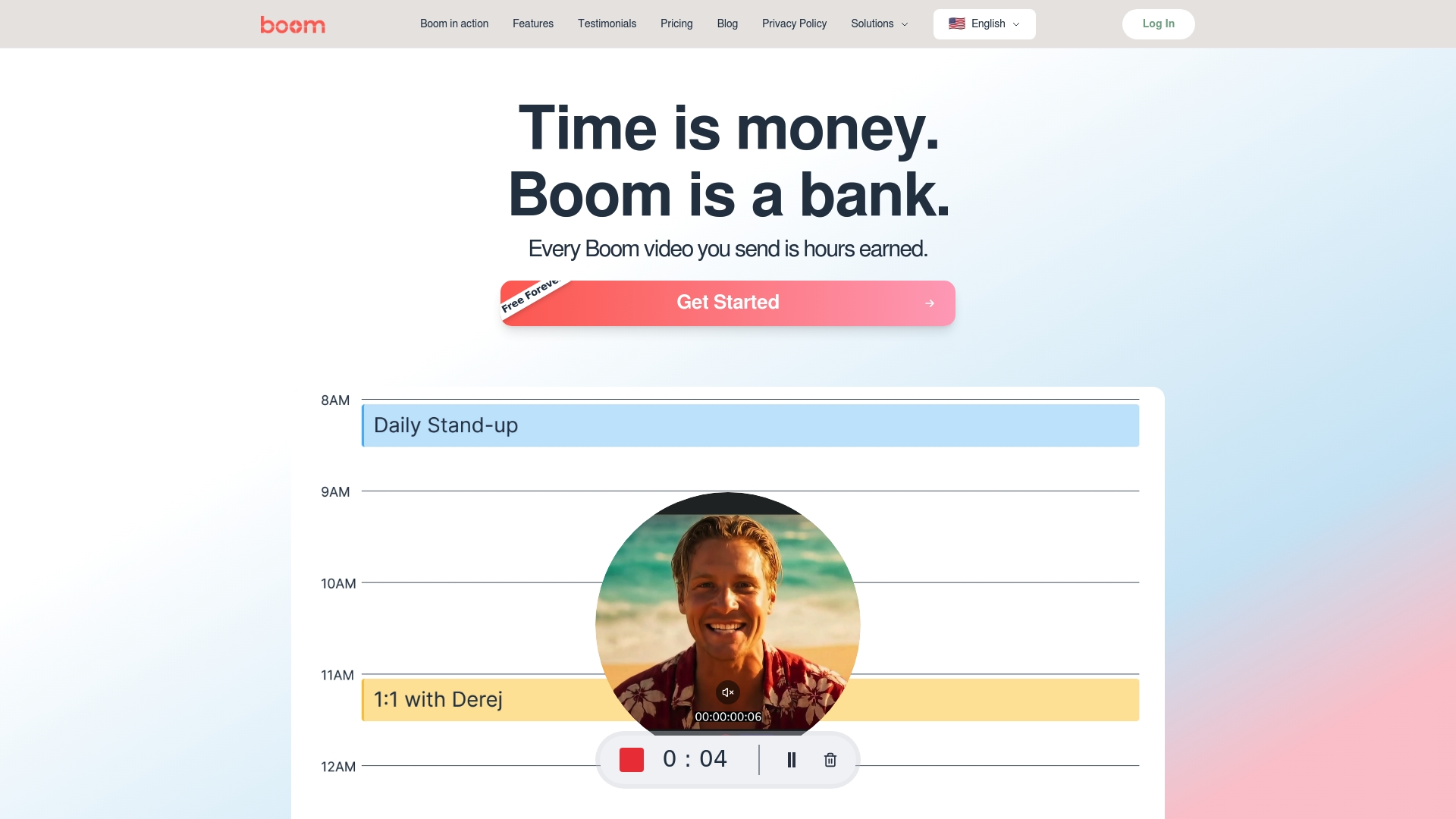
Start saving hours every week by ditching meetings and embracing a smarter way to communicate. Join the growing community using Boom to create, share, and collaborate asynchronously. Explore everything Boom offers on the landing page and learn how it outperforms other platforms in giving you the time and flexibility you deserve. Don’t wait join Boom now and make every video a time bank deposit.
Frequently Asked Questions
What should I consider when choosing an AI video platform for my projects?
Choosing an AI video platform involves evaluating key features like ease of use, editing capabilities, language support, and pricing plans. Identify your primary use case, such as marketing videos or training materials, and compare platforms based on the features that best suit your needs.
How can I produce multilingual videos using AI video platforms?
Many AI video platforms offer built-in translation and dubbing tools to create multilingual videos quickly. Look for features that support automatic transcription and translation, allowing you to generate localized content in just a few clicks, potentially saving you hours compared to manual editing.
How do AI video platforms improve my video production workflow?
AI video platforms streamline the production process by automating tasks like transcription, editing, and translation. Maximize efficiency by leveraging these automation features to reduce your video editing time by up to 50%, enabling quicker turnarounds for your projects.
Can I use AI video platforms for commercial projects without incurring additional costs?
Most AI video platforms include options for commercial use within their free tiers or affordable plans. Verify the licensing terms during your selection process to ensure you can publish or monetize your content without unexpected costs.
What are the benefits of using AI-driven video editing tools?
AI-driven video editing tools enhance your ability to create polished content quickly by reducing the amount of manual editing required. Utilize these tools to automate repetitive tasks and gain a professional finish within a fraction of the normal editing time, improving your overall productivity.
Recommended
About the Author
Daniel M
Contributor.
