7 Essential Educational Video Formats for Modern Teams
Discover 7 essential educational video formats every team needs! Learn actionable video formats that save time and boost learning for all professionals.
Kunal
Author
7 Essential Educational Video Formats for Modern Teams

Did you know that viewers retain up to 95 percent of a message when they watch it in a video, compared to just 10 percent when reading text? Video formats have become the secret weapon for teams aiming to accelerate learning and communication. Whether you want to simplify complex concepts, guide viewers step by step, or connect with global audiences, choosing the right type of video can make all the difference in knowledge sharing and team success.
Table of Contents
Quick Summary
| Takeaway | Explanation |
|---|---|
| 1. Use explainer videos for quick learning | Explainer videos simplify complex concepts, making them more digestible for team learning. |
| 2. Create tutorial walkthroughs for clear guidance | Tutorial videos break down tasks into logical steps, enhancing comprehension and learning. |
| 3. Leverage screen recording videos for demonstrations | Screen recordings offer real-time visual insights, clarifying digital workflows and processes. |
| 4. Implement asynchronous feedback videos for collaboration | These videos enhance feedback delivery by allowing detailed communication without real-time interaction. |
| 5. Utilize multilingual dubbing for global reach | Multilingual dubbing makes educational content accessible to diverse audiences, transcending language barriers. |
1. Explainer Videos for Quick Concept Learning
- 1. Explainer Videos For Quick Concept Learning
- 2. Tutorial Walkthroughs For Step-By-Step Guidance
- 3. Screen Recording Videos For Visual Demonstrations
- 4. Asynchronous Feedback Videos For Team Collaboration
- 5. Pitch And Presentation Videos For Engaging Communication
- 6. Report And Update Videos For Clear Project Tracking
- 7. Multilingual Dubbing Videos For Global Accessibility
Explainer videos transform complex information into digestible visual narratives that help teams learn faster and more effectively. These short animated clips break down intricate concepts into clear, memorable visual stories that accelerate understanding.
According to research from learning design experts, animated explainer videos turn abstract processes into relatable experiences that dramatically improve knowledge retention. What makes these videos powerful is their ability to simplify complicated ideas through storytelling and visual metaphors.
Teams can leverage explainer videos in multiple scenarios like onboarding new employees, introducing product features, teaching software workflows, or explaining strategic frameworks. The goal is transforming dense information into engaging 60 to 90 second visual journeys that capture attention and boost comprehension.
To create effective explainer videos, focus on these key strategies:
- Keep the narrative concise and focused on one core concept
- Use simple graphics and clean visual design
- Incorporate storytelling elements that create emotional connection
- Speak directly to your audience's specific learning needs
For teams looking to level up their educational content, creating engaging explainer videos can be a game changing communication strategy. By translating complex information into clear, memorable visual stories, you help your team learn faster and retain knowledge more effectively.
2. Tutorial Walkthroughs for Step-by-Step Guidance
Tutorial walkthroughs are the ultimate roadmap for learning complex processes, breaking down intricate tasks into clear sequential steps that anyone can follow. These video guides transform complicated workflows into digestible visual journeys that make learning intuitive and accessible.
Recent research reveals fascinating insights into instructional video design. The GUIDE dataset analyzed over 3.5K videos across 560 instructional tasks, identifying common patterns that make tutorial walkthroughs effective. The key is creating a structured visual narrative that guides viewers through each action with precision and clarity.
Successful tutorial walkthroughs focus on creating a seamless learning experience by anticipating viewer needs and potential challenges. They go beyond simple screen recording by incorporating context, explaining the rationale behind each step, and providing visual cues that help learners understand not just how to do something, but why they are doing it.
When creating tutorial walkthroughs, consider these strategic approaches:
- Segment complex processes into logical bite sized steps
- Use clear annotations and visual markers
- Maintain a consistent pace that allows viewers to follow along
- Include context and real world application of the skill being taught
Creating instructional videos requires thoughtful planning and a deep understanding of your audience. By transforming technical processes into clear visual narratives, tutorial walkthroughs become powerful learning tools that empower teams to master new skills quickly and confidently.
3. Screen Recording Videos for Visual Demonstrations
Screen recording videos transform abstract digital processes into crystal clear visual journeys that anyone can understand. These powerful demonstrations capture exactly what happens on a computer screen, allowing viewers to see precise actions and workflows in real time.
Research from instructional video datasets reveals that visual demonstrations are incredibly effective for learning complex digital tasks. Screen recordings provide an unfiltered look into how professionals actually complete work, breaking down intricate processes into observable steps.
Teams can leverage screen recording videos in multiple scenarios like software training, technical support, product demonstrations, and workflow documentation. The magic lies in their ability to show exactly what happens on screen, eliminating confusion and providing step by step clarity.
To create impactful screen recordings, consider these strategic approaches:
- Ensure high resolution and clear visibility of all actions
- Use minimal mouse movements to maintain viewer focus
- Include brief verbal explanations that complement visual actions
- Highlight critical interface elements with subtle annotations
Exploring the best free screen recording tools can help teams create professional quality visual demonstrations. By transforming digital workflows into clear visual narratives, screen recording videos become powerful educational assets that accelerate team learning and understanding.
4. Asynchronous Feedback Videos for Team Collaboration
Asynchronous feedback videos represent a game changing approach to team communication, allowing members to provide detailed insights and guidance without requiring simultaneous scheduling. These powerful video messages transform traditional feedback processes by enabling precise visual communication that transcends time zones and individual schedules.
What makes asynchronous feedback videos truly revolutionary is their ability to capture nuanced context and deliver comprehensive guidance through visual storytelling. Research shows that contextual visual guides can dramatically improve team understanding and knowledge transfer, making complex feedback more digestible and actionable.
Teams can leverage these videos to provide detailed project critiques, explain design modifications, walk through code changes, or offer strategic recommendations. The key is creating clear concise video messages that communicate exactly what needs attention while providing constructive guidance.
To craft effective asynchronous feedback videos, consider these strategic approaches:
- Keep videos focused and under five minutes
- Use screen sharing to demonstrate specific points
- Maintain a professional yet conversational tone
- Include timestamps for key discussion points
Understanding the benefits of async video communication can help teams revolutionize their collaborative processes. By transforming feedback into visual narratives, organizations can create more transparent, engaging, and efficient communication channels that respect individual work rhythms and global team dynamics.
5. Pitch and Presentation Videos for Engaging Communication
Pitch and presentation videos transform traditional communication by turning complex ideas into compelling visual narratives that capture audience attention instantly. These dynamic video formats allow teams to communicate their vision, products, and strategies with unprecedented clarity and emotional impact.
The power of pitch videos lies in their ability to compress sophisticated concepts into memorable storytelling experiences. Research shows that animated presentations can effectively showcase a brand's mission and values, dramatically increasing audience engagement and motivation through strategic visual storytelling.
Teams can leverage pitch videos across multiple contexts like investor presentations, product launches, internal strategy meetings, and external marketing campaigns. The goal is creating a narrative that not only informs but also inspires and connects with viewers on an emotional level.
To craft exceptional pitch and presentation videos, consider these strategic approaches:
- Start with a clear compelling narrative arc
- Use visual metaphors to explain complex concepts
- Maintain high energy and authentic communication style
- Include concrete data points and visual evidence
Optimizing video presentations for maximum impact can help teams transform their communication strategies. By converting traditional slide decks into dynamic video narratives, organizations can create more engaging compelling presentations that resonate deeply with their target audience.
6. Report and Update Videos for Clear Project Tracking
Report and update videos transform traditional project communication by delivering comprehensive progress insights through engaging visual storytelling. These strategic video updates provide teams with a dynamic method to share complex project details quickly and transparently.
The true power of report videos lies in their ability to compress intricate project information into concise visual narratives that everyone can understand. Research shows that systematic video updates can dramatically improve team alignment by providing clear contextual demonstrations of project progress and milestones.
Teams can leverage report and update videos across various scenarios like sprint reviews, quarterly business updates, interdepartmental communication, and stakeholder reporting. The goal is creating a compelling visual narrative that captures project status, challenges, achievements, and future directions in a way that spreadsheets and text documents simply cannot.
To craft exceptional project report videos, consider these strategic approaches:
- Maintain a consistent visual reporting structure
- Use data visualizations to highlight key metrics
- Tell a story with your project progress
- Keep videos between three to seven minutes long
Master creating concise video reports can help teams revolutionize their communication strategies. By transforming traditional reporting methods into engaging video narratives, organizations can create more transparent, interesting, and effective project updates that keep everyone informed and aligned.
7. Multilingual Dubbing Videos for Global Accessibility
Multilingual dubbing videos break down communication barriers by transforming educational content into a universally accessible learning experience. These powerful video formats allow teams to share knowledge across linguistic boundaries, ensuring that valuable information reaches a truly global audience.
The remarkable potential of multilingual dubbing lies in its ability to democratize learning by removing language as a potential obstacle. Organizations like Khan Academy have demonstrated how translation and professional voiceover can dramatically expand educational reach worldwide, making complex information digestible for diverse global learners.
Teams can leverage multilingual dubbing across numerous contexts such as training materials, product tutorials, company onboarding, technical documentation, and international marketing content. The strategic goal is creating a seamless viewing experience where language differences become invisible and the core message remains crystal clear.
To implement effective multilingual dubbing, consider these strategic approaches:
- Work with native speaking voice professionals
- Ensure cultural nuances are respected in translations
- Maintain consistent tone and energy across language versions
- Use professional dubbing that sounds natural and authentic
Understanding video communication methods can help teams create more inclusive global content strategies. By embracing multilingual dubbing, organizations can transform their educational videos into powerful tools of international communication and learning.
Below is a comprehensive table summarizing the different types of educational videos and their key characteristics as discussed throughout the article.
| **Video Type** | **Key Characteristics** | **Benefits/Applications** |
|---|---|---|
| Explainer Videos | Simplify complex ideas through storytelling and visual metaphors; short (60-90 seconds) | Boosts comprehension; useful for onboarding, product features, strategic frameworks |
| Tutorial Walkthroughs | Break down tasks into sequential steps; structured narrative; provides context | Enables intuitive learning; ideal for teaching complex processes |
| Screen Recording Videos | Captures real-time digital processes; includes verbal explanations and annotations | Clarifies workflows; effective for software training and product demonstrations |
| Asynchronous Feedback Videos | Provides feedback without scheduling; visual storytelling; includes timestamps | Enhances team collaboration; useful for project critiques and design modifications |
| Pitch and Presentation Videos | Uses storytelling and visual metaphors to compress ideas; compelling narrative arc | Increases engagement; perfect for investor pitches, product launches, and marketing |
| Report and Update Videos | Visual storytelling for project insights; includes data visualizations | Improves team alignment; ideal for sprint reviews and stakeholder reporting |
| Multilingual Dubbing Videos | Translates content for global reach; uses voice professionals; respects cultural nuances | Democratizes learning; applicable for training materials and international marketing |
Transform Your Team's Learning with Boom's AI-Powered Video Solutions
The article highlights the growing challenge of creating educational videos that truly engage and teach modern teams through formats like explainer videos, tutorial walkthroughs, and asynchronous feedback. Many teams struggle with breaking down complex processes into clear and memorable visual stories that boost knowledge retention without wasting time scheduling endless meetings. If you want to accelerate learning while respecting everyone's schedule and communication preferences, Boom has the perfect async video tool built to solve exactly this.
Boom makes it simple to create polished, on-brand videos that explain, guide, and report with precision and emotional clarity. Use Boom's AI voiceover and auto-scripting features to craft compelling explainer or pitch videos that hold attention. Leverage async-first design for seamless tutorial walkthroughs and feedback videos that team members can watch and respond to on their own time. Plus, multilingual dubbing breaks language barriers so your message lands across any global audience.
Experience how async video communication can replace meetings and elevate your learning culture. See examples of creating instructional videos that deliver step-by-step clarity. Ready to give your team the gift of time with smarter video formats that educate and inspire? Try Boom now at https://boomshare.ai.
What are you waiting for
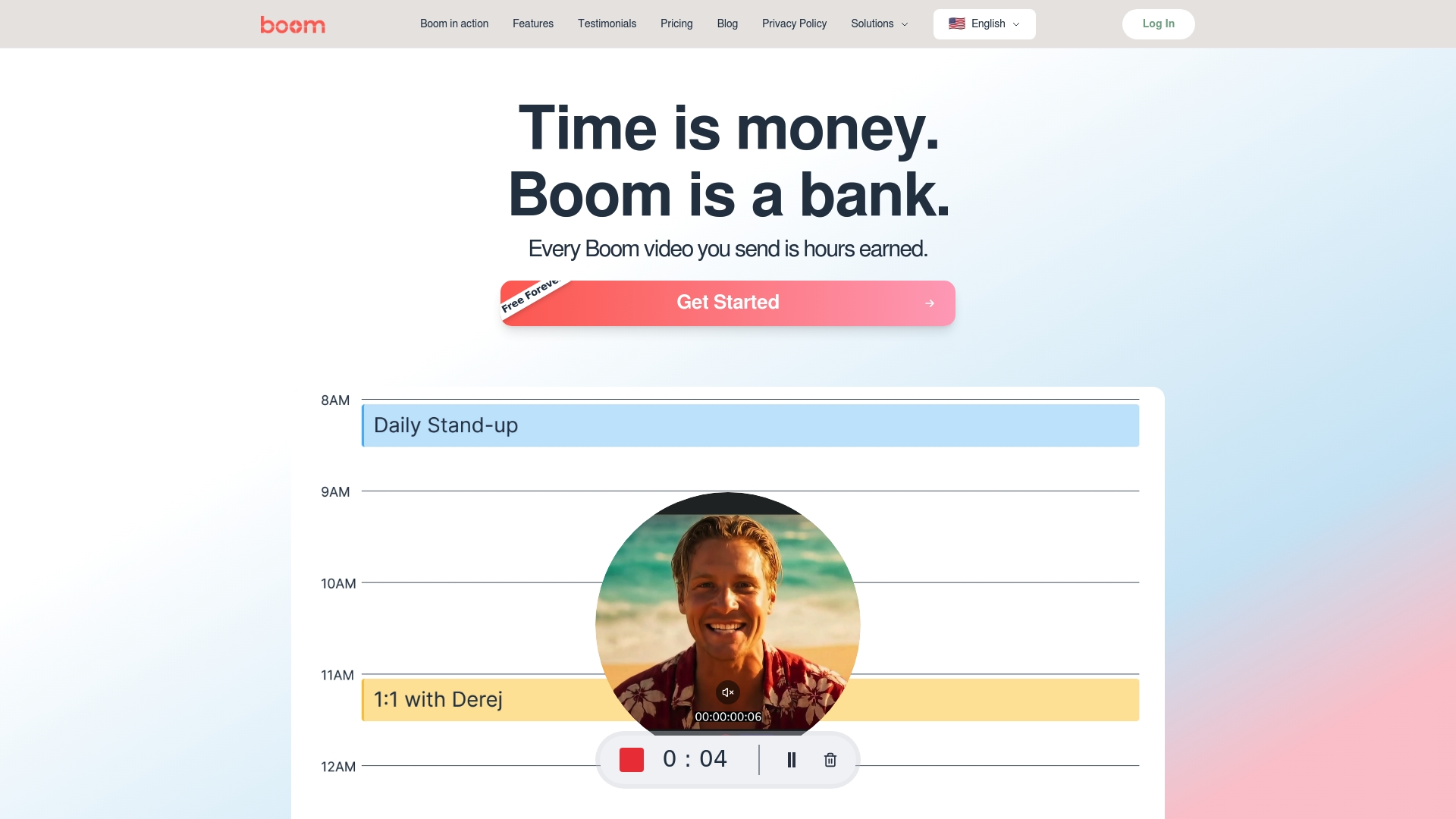
Start mastering educational videos that connect and teach without the stress of live calls. Visit Boom’s landing page to sign up free forever and begin transforming knowledge into clear, engaging video stories your team will love.
Frequently Asked Questions
What are the benefits of using explainer videos for team learning?
Explainer videos simplify complex concepts into engaging visual stories, helping teams understand and retain information more effectively. To implement this, create short, focused videos that visually narrate a single concept, aiming for a length of 60 to 90 seconds.
How do tutorial walkthroughs improve the learning experience?
Tutorial walkthroughs break down intricate tasks into clear, sequential steps, making them accessible for anyone to follow. Consider structuring your tutorials with logical segments and clear visual cues to enhance understanding and retention.
What should I consider when creating screen recording videos?
When creating screen recording videos, ensure high resolution and clarity of actions, using minimal mouse movements to maintain viewer focus. Aim to include verbal explanations that complement the visual actions for a better overall learning experience.
How can asynchronous feedback videos enhance team collaboration?
Asynchronous feedback videos allow for detailed insights and guidance without needing simultaneous meetings, making feedback more digestible. Keep your videos concise and focused, ideally under five minutes, while using screen sharing to illustrate specific points clearly.
What makes pitch and presentation videos effective for communication?
Pitch and presentation videos engage audiences by compressing complex ideas into compelling narratives that resonate emotionally. Start your videos with a clear narrative arc and utilize visual metaphors to help convey sophisticated concepts effectively.
How can report and update videos improve project tracking?
Report and update videos provide a dynamic method to share comprehensive project insights, fostering clearer communication within teams. Maintain a consistent structure in these videos, using data visualizations to highlight key metrics in a concise format, ideally lasting between three to seven minutes.
Recommended
About the Author
Kunal
Software Engineer.
