How to Create Async Videos for Teams and Creators
Learn how to create async videos with a step-by-step guide. Record, brand, dub, and share effective async videos easily for maximum productivity.
Daniel M
Author
How to Create Async Videos for Teams and Creators

Did you know that 79 percent of professionals feel overwhelmed by constant meetings each week? As teams look for smarter ways to share updates and ideas, asynchronous video tools are transforming how people communicate without adding to their calendars. Finding the right async video platform and mastering simple recording steps helps you turn information into engaging, flexible content that works for everyone, no matter their schedule.
Table of Contents
Quick Summary
| Key Point | Explanation |
|---|---|
| 1. Prioritize async video platform tools | Choose platforms like Teams or Panopto that support essential video recording, editing, and sharing features tailored for your team's needs. |
| 2. Draft a structured video script | Create a clear and engaging script that segments your content logically to maintain viewer attention and enhance message delivery. |
| 4. Customize branding elements thoroughly | Include consistent logos, color schemes, and typography to craft a visually appealing video that resonates with your brand identity. |
| 5. Enable interactive sharing and collaboration | Use platforms that allow easy sharing, access permissions, and viewer engagement tools to foster collaboration and feedback on your video. |
Step 1: Set Up Your Async Video Platform
- Step 1: Set Up Your Async Video Platform
- Step 2: Draft and Refine Your Video Script
- Step 3: Record Voice or Video Content
- Step 4: Brand and Customize Your Video
- Step 5: Add Voiceover and Enable Multilingual Dubbing
- Step 6: Share and Collaborate on Your Async Video
In this step, you will create a robust async video platform that transforms how your team communicates and shares information. The goal is to select the right tools that enable seamless video recording, editing, and collaboration without scheduling endless meetings.
Start by evaluating your specific team needs and selecting a platform that offers key async video capabilities. According to research from Ohio University, tools like Teams, OneDrive, PowerPoint, Panopto, and VoiceThread provide excellent options for recording and sharing instructional videos.
When choosing your async video platform, prioritize features that support smooth video creation and sharing. Look for platforms that offer:
- One click recording functionality
- Simple editing tools
- Easy sharing capabilities
- Secure storage options
- Collaboration features
As research from Vanderbilt University suggests, secure storage is critical. Consider platforms like Box that provide robust accessibility settings and reliable video hosting.
Here's a comparison of top async video platforms and their key features:
| Platform | Recording | Editing Tools | Sharing Options | Secure Storage |
|---|---|---|---|---|
| Teams | Yes | Basic | Easy link share | Yes |
| OneDrive | Yes | Limited | Direct share | Yes |
| PowerPoint | Yes | Basic | Embed/export | Yes |
| Panopto | Yes | Advanced | Multiple links | Yes |
| VoiceThread | Yes | Basic | Comment/threads | Yes |
> Pro Tip: Always test your chosen platform with a small team first to ensure it meets your specific workflow requirements.
Once you select your platform, the next step will involve configuring your team's access and establishing async video communication protocols.
Step 2: Draft and Refine Your Video Script
In this crucial step, you will transform your video concept into a clear compelling script that communicates your message effectively. The goal is to create a structured narrative that guides your async video with precision and engagement.
Research from Harvard University emphasizes the importance of developing a script that ensures clear and direct communication. Start by breaking down your content into logical segments that maintain viewer attention. According to the University of Oklahoma, developing an outline helps keep your content concise and organized.
Begin your scripting process with these strategic steps:
- Identify your core message
- Outline key points sequentially
- Write conversational language
- Include specific examples
- Plan visual cues or transitions
When drafting your script, focus on creating a natural flow that sounds authentic. Avoid overly technical language and aim for a conversational tone that speaks directly to your audience. Consider mastering an easy video scripting workflow to streamline your process.
> Pro Tip: Read your script aloud to ensure it sounds natural and conversational.
After refining your script, you will be ready to move into the recording phase of your async video creation.

Step 3: Record Voice or Video Content
In this step, you will capture your async video content with clarity and professionalism. The goal is to transform your carefully crafted script into an engaging video that communicates your message effectively.
According to Ohio University, you have multiple tools available for recording such as Teams, OneDrive, PowerPoint, Panopto, and VoiceThread. These platforms offer flexibility in creating instructional videos tailored to your specific needs.
Prepare your recording environment by considering these critical elements:
- Select a quiet space
- Check your lighting
- Position your camera or microphone
- Ensure stable internet connection
- Test your recording equipment
Harvard University recommends ensuring adequate bandwidth and keeping your software updated to prevent technical issues. When understanding the video reporting process, preparedness is key to a smooth recording experience.
> Pro Tip: Do a practice run to check audio quality and comfort level before your final recording.
Once you complete your recording, you will be ready to move into the editing and refinement phase of your async video creation.
Step 4: Brand and Customize Your Video
In this pivotal step, you will transform your raw video content into a polished professional piece that reflects your unique brand identity. The goal is to create a visually compelling video that speaks directly to your audience while maintaining consistent branding.
Modern video editing techniques offer incredible customization opportunities. Research from the AVscript tool reveals innovative approaches to embedding visual content and speech, enabling creators to navigate and customize video content with unprecedented efficiency.
To brand and customize your video effectively, focus on these key elements:
- Select consistent color schemes
- Incorporate your logo
- Add branded transitions
- Use matching typography
- Include company specific visual elements
When creating branded videos that engage your audience, attention to detail makes all the difference. According to research from RACCooN, advanced video editing frameworks now support comprehensive modification capabilities including removal, addition, and strategic customization.
> Pro Tip: Develop a consistent visual template that can be quickly replicated across multiple videos.
Once you complete your branding and customization, you will be ready to finalize and prepare your async video for distribution.
Step 5: Add Voiceover and Enable Multilingual Dubbing
In this transformative step, you will enhance your async video with professional voiceover and expand its global reach through multilingual dubbing. The goal is to create a dynamic audio experience that resonates with diverse audiences and communicates your message with clarity and precision.
Research from the Rescribe tool highlights innovative approaches to audio description optimization, demonstrating how creators can carefully craft voiceovers that fit precisely within available time slots. Understanding essential video creation tips becomes crucial in this process.
Consider these key strategies for exceptional voiceover and dubbing:
- Select a tone matching your brand
- Ensure clear pronunciation
- Match audio timing with visuals
- Choose professional voice models
- Consider cultural nuances in translation
According to research from InstructVid2Vid, advanced methodologies now enable sophisticated video editing guided by natural language instructions. This breakthrough allows for attribute editing and style transfer that can dramatically improve your voiceover quality.
> Pro Tip: Always do a test recording and get feedback before finalizing your voiceover.
Once you complete your voiceover and multilingual dubbing, you will be ready to prepare your async video for final review and distribution.
Step 6: Share and Collaborate on Your Async Video
In this final crucial step, you will distribute your async video and create an environment of collaborative engagement. The goal is to make your video accessible, shareable, and interactive for your team or audience.
According to Vanderbilt University, selecting the right platform for storing and sharing videos is essential. Research suggests using platforms that offer flexible accessibility settings and robust sharing capabilities.
Implement these key strategies for effective video sharing and collaboration:
- Generate a shareable link
- Set appropriate access permissions
- Enable comment and feedback features
- Create viewing notifications
- Track video engagement
Research from EDUCAUSE Review highlights innovative tools like Flipgrid that support asynchronous video discussions. When exploring the complete guide to async video communication, understanding collaborative features becomes paramount.
> Pro Tip: Always preview sharing settings to ensure the right people have access to your video.
With your video shared and collaboration enabled, you have successfully created an engaging async video experience that transcends traditional communication barriers.
Simplify Async Video Creation and Collaboration with Boom
Creating async videos can be time-consuming with challenges like scripting, recording, editing, branding, and distributing content across distributed teams. The article "How to Create Async Videos for Teams and Creators" highlights the need for streamlined tools that offer easy recording, clear scripting, professional voiceovers, and seamless collaboration—yet many teams still struggle with complex workflows and scheduling hassles.
Boom is designed to solve these exact pain points by putting powerful AI tools at your fingertips. Whether you need auto-generated scripts, AI voiceovers in multiple languages, or brand-consistent visuals, Boom helps you create stunning async videos faster. Say goodbye to endless meetings and technical headaches and gain control over your messaging with features built for clarity and speed.
Discover how Boom can transform your async video workflow today.
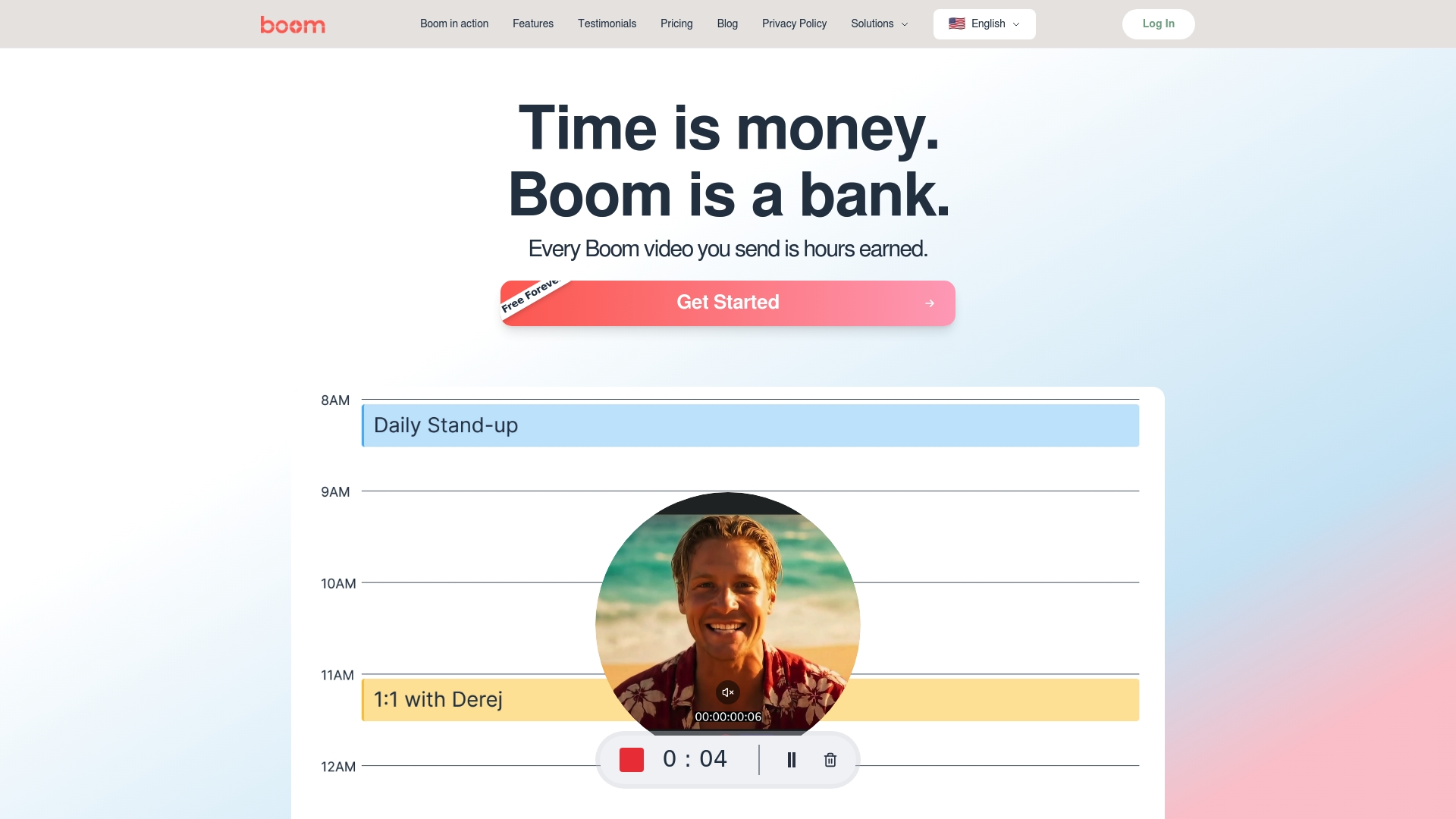
Experience effortless async video creation with Boom’s AI-powered async video tool that saves you hours on every project. Check out the complete guide to async video communication for expert tips and see why remote teams and creators trust Boom to keep communication clear and on schedule. Ready to make meetings optional and gain your time back? Start now with Boom’s landing page and never meet again.
Frequently Asked Questions
How do I choose the right platform for creating async videos?
Selecting the right platform involves evaluating your team's specific needs and prioritizing features like one-click recording, easy editing, and secure storage. Start by listing your essential requirements and comparing available platforms based on these capabilities.
What are the key components of an effective video script?
An effective video script should convey a clear core message, structured key points, and a conversational tone. Begin by outlining your main ideas and ensuring they flow naturally to maintain viewer engagement.
What should I consider during the recording of my async video?
When recording your async video, focus on selecting a quiet environment, ensuring good lighting, and testing your recording equipment for quality. Before recording, perform a practice run to check audio and comfort levels.
How can I effectively brand and customize my async video?
To effectively brand your async video, incorporate consistent color schemes, your logo, and branded transitions. Develop a visual template that aligns with your brand identity, making it easier to replicate across future videos.
What are the best practices for adding voiceover and multilingual dubbing?
Best practices for voiceover and multilingual dubbing include matching your brand's tone, ensuring clear pronunciation, and timing audio to visuals. Always conduct a test recording to gather feedback before finalizing your audio content.
How do I share and facilitate collaboration on my async video?
To share and enable collaboration, generate a shareable link and set appropriate access permissions that allow for feedback. Track engagement metrics to measure how your audience interacts with the video, enabling continuous improvement.
Recommended
About the Author
Daniel M
Contributor.
