Need a Loom alternative in 2025
Daniel M
Author

Need a Loom alternative in 2025? You are not alone! Loom changed the game when it came to asynchronous video recording. But now, creators, teachers, and teams are annoyed by paywalls, time limits, and limited HD recording.
If you want tools with more freedom, flexibility, and functionality, there are many free Loom alternatives that you can try. In this guide, we will walk through the 10 top free loom alternatives, what they offer, and which is best suited for your workflow.
Why look for a Free Loom Alternative?
Loom is built on a concept called asynchronous video, which means that you’re communicating with someone on your own time. It is a standard solution for remote work, teaching, and content creation. Yet, the uncomfortable truth is that:
- Free plan users have to deal with the imposed 5-minute timer, which can be a hindrance to long tutorials or team meetings.
- HD recording often requires paid upgrades.
- Sharing options can feel limited or restrictive.
Creators now want a tool that’s truly free, supports unlimited recording, and provides HD quality without extra costs. This is where the best Loom alternatives of 2025 come in.
Free Loom alternatives 2025
There has been a significant increase in the provision of free options to Loom in the market as more professionals, educators, and remote teams seek out flexible and unrestricted video recording tools. Recording and sharing remain the primary features of these platforms, and time limits, watermarks, or HD restrictions are not the common disadvantages anymore. Still, a few of them are able to live up to the expectations of their users due to their user-friendliness, powerful features, and stability.
Boomshare
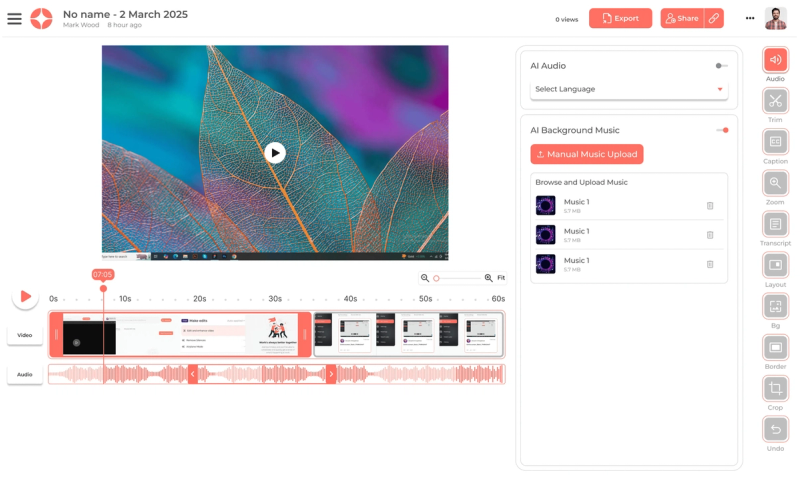
Boomshare is considered by many of us as the best recommendation for 2025. There are no time limits, and users can record high-quality HD videos. No charges, free forever. Whether you are a creator, teacher, freelancer, or team lead, Boomshare makes recording simple and unlimited.
Key features:
- Record screen and webcam at the same time
- Unlimited video length
- Free HD recording
- Free cloud storage
- Instantly share directly via email, social media, or embed
- Download videos as MP4 files
- Simple, intuitive interface
Pricing: Absolutely free forever. No trial, no surprise fees.
Best for: Creators, teachers, freelancers, and remote teams who need easy, unlimited recording.
Tella
If you want to create professional-looking videos without cumbersome editing, then Tella is the right pick. Tella gives users the chance to users to control both the screen and camera. To enhance the effect in seconds, you may incorporate visual improvements like borders, shadows, backgrounds, etc.
Key features:
- Record in multiple clips
- Automated cut mis-takes and filler words using AI
- Studio Voice improves audio
- Auto-subtitles
- Portrait and landscape mode
- Instant share links
- Download in 4K
Pricing: 7-day free trial, followed by paid plans for unlimited videos. No watermark on exports.
Ideal for: Startup founders, marketers, and digital creators seeking engaging visuals.
Jumpshare
Jumpshare is a visual communication platform that offers file sharing, screen recording, screenshot capture and annotation, GIF creation and many more.
Key features:
- Screen, video, or GIF capture
- All-in-one platform (no app juggling)
- Secure private links
- See who watched your content
Pricing:
- Free plan: 50 uploads, 90-second video limit, 720p.
- Paid plans: $8.25–$12.50/month.
- Enterprise plan option.
Best for: Small teams and individuals looking for lightweight, speedy recording.
Wistia (Soapbox)
Wistia's Chrome extension is easy to use and ideal for beginners. Record your screen and webcam without special gear.
Key features:
- Custom video layouts
- Integrated teleprompter
- Basic video editing features
- Hosting included
Pricing:
- Free plan: 10 videos.
- Paid plans: $228–$3828/year.
Best for: Current Wistia users who need screen recording integrated.
Clip (ClickUp)
Clip converts videos into actionable tasks for teams. ClickUp is ideal for collaboration and project management, best suited for students and employees.
Key features:
- Shareable links
- Creating tasks from videos
- Assign team members with descriptions
- Integrates with the ClickUp workflow
Pricing:
- Part of the ClickUp free plan.
- Paid plans: $5–$19+ per user/month.
Best for: ClickUp users who need simplified team communication.
Camtasia
Camtasia is a great option for teachers and professors creating video tutorials or presentations. It allows you to edit, change and perfect all the little things.
Key features:
- Pre-made video templates
- Instant access to top tools
- Personalize royalty-free assets
- Cursor effects such as highlight, magnify, and spotlight
Pricing: Starts at $299.99/year.
Best for: Heavy PowerPoint users and pro trainers.
TechSmith Capture
TechSmith Capture is quick, efficient, and free. Record screen and webcam with light editing features.
Key features:
- Screen and webcam recording
- Annotation tools such as arrows, rectangles, and highlights
- Cloud sharing through TechSmith
Pricing: Free now; add paid plans later, if needed.
Best for: Teachers, trainers, and support staff requiring simple screen recording.
OBS Studio
Open Broadcaster Software is free, open-source software for capturing video and live streaming. Unlike others, OBS Studio does not provide a ready-to-use shareable link.
Features:
Live video and audio capture
Multiple sources of scenes: windows, images, text, webcams
Plugin support for added functionality
Pricing: Completely free and open-source, and no need to purchase heavy subscriptions.
Best for: Linux and cross-platform users requiring advanced recording and customization.
SimpleScreenRecorder
A Linux-oriented, open-source software with a minimalistic interface. Simpler than FFmpeg or VLC.
Features:
- Full or partial screen capture
- Synchronization of audio and video
- Frame rate adjustability for optimal performance
Best for: Linux users who need a light, stable recording tool.
VokoscreenNG
VokoscreenNG is a screencast maker with support for multiple languages, Linux-only.
Features:
- Camera support
- Magnifier, countdown, timer
- No account or subscription needed
Best for: Linux users who require a simple, no-fuss screencasting tool.
Pricing: Fully free and open-source. Users can download and use it without any cost.
Why Boomshare Excels in 2025
By 2025, it would not only be the basic screen recording that creators, educators, and remote teams would demand but also a tool that is unrestricted, versatile, and reliable. Boomshare is the very tool that stands out due to the fact that it erases the common frustrations that are usually associated with Loom and other platforms.
The features of no time limits, no watermarks, and no hidden costs are still there, along with the delivery of HD video quality. The interface is so intuitive that recording, editing, and sharing is effortless, no matter whether you’re producing tutorials, product demos, or team updates. Boomshare goes beyond just recording by offering instant sharing, cloud storage, and a smooth user experience, which makes it the free Loom alternative that everyone would choose if they want to have professional-grade asynchronous video without paying a single penny.
Frequently Asked Questions
What is a Loom alternative?
A Loom alternative is a software that allows you to record and share asynchronous videos like Loom. Boomshare is our best free suggestion for 2025.
Can I make long videos with Boomshare?
Yes, Boomshare has unlimited video length, so that users can record longer videos.
Is Boomshare genuinely free forever?
Yes, Boomshare is free because it offers no trial, no upsells, no paywalls.
Why use a Loom alternative?
To bypass time limits, HD limits, and forced upgrades while maintaining your workflow intact.
Who is Boomshare best suited for?
Boomshare allows users to record video messages using their camera or screen, making it ideal for freelancers, remote teams, and agencies.
Final Thoughts
The async video communication market is on fire. Loom lit the fuse, but 2025 provides more than enough free, able-bodied alternatives. For unlimited recording, HD video, and effortless sharing, Boomshare is the obvious choice. Sign up for Boomshare today and discover why creators, educators, and teams are making the move to this free Loom alternative.
About the Author
Daniel M
Contributor.
