Why Use Video Templates: Complete Guide for 2024
Learn why video templates matter, types available, key benefits, Boom's async edge, and pitfalls to avoid in this comprehensive guide.
Kunal
Author
Why Use Video Templates: Complete Guide for 2024

Did you know that video presentations now outshine static documents in capturing attention and boosting engagement? As more professionals turn to visual storytelling, understanding the truth about video templates has never been more important. Quick, creative video tools are reshaping how educators, marketers, and business leaders communicate complex ideas. Explore the surprising benefits and flexibility of modern templates to find out how they help anyone craft messages that stick.
Table of Contents
Key Takeaways
| Point | Details |
|---|---|
| Versatility of Video Templates | Video templates are adaptable tools that cater to various communication needs across educational and professional settings. |
| Key Benefits | Utilizing video templates enhances time efficiency, ensures consistent branding, and improves communication effectiveness. |
| Common Misconceptions | Many believe video templates limit creativity or require technical expertise, but they offer flexibility for customization and engagement. |
| Avoiding Pitfalls | Successful video creation requires clear design, logical content flow, and effective communication strategies to maintain viewer interest. |
Understanding Video Templates and Misconceptions
- Understanding Video Templates And Misconceptions
- Popular Types Of Video Templates Explained
- Key Benefits Of Using Video Templates
- Async Video Creation With Boom App
- Common Pitfalls And How To Avoid Them
Video templates are more than just pre-designed visual frameworks—they're strategic communication tools that help professionals create engaging content quickly and consistently. According to research from arxiv, traditional communication methods like static academic papers are being replaced by more dynamic, concise video presentations that capture audience attention more effectively.
At their core, video templates provide a structured approach to content creation, enabling users to produce professional-looking videos without extensive design skills. Unlike generic assumptions, these templates aren't rigid constraints but flexible canvases that adapt to various communication needs. Research on educational content creation highlights how AI-powered video templates can generate compelling visual narratives, particularly useful for course trailers and professional presentations.
Common misconceptions about video templates include:
- They limit creativity
- They're only for marketing professionals
- Creating templates requires advanced technical skills
- Templates look generic and unprofessional
In reality, modern video templates offer remarkable flexibility. They provide:
- Consistent branding
- Rapid content production
- Professional visual design
- Easy customization options
Professionals across industries—from educators to startup founders—can leverage a comprehensive guide on video template essentials to transform their communication strategies and produce high-impact visual content efficiently.
Popular Types of Video Templates Explained
Video templates have evolved into specialized tools catering to diverse professional and educational needs. WeVideo highlights the versatility of these templates, offering solutions ranging from teacher introductions to complex instructional content across multiple domains.
Professional Video Template Categories include several key types designed for specific communication objectives:
Here's a summary of professional video template categories and their main uses:
| Template Category | Communication Objective | Example Uses |
|---|---|---|
| Educational Templates | Inform & teach | Classroom instruction<br>Lecture presentations |
| Business Communication | Present & persuade | Sales pitch decks<br>Investor updates |
| Marketing & Branding | Promote & engage | Social media content<br>Brand stories |
- Educational Templates
- Classroom instruction videos
- Student project showcases
- Lecture presentations
- Training and onboarding materials
- Business Communication Templates
- Sales pitch decks
- Product demonstrations
- Company overview presentations
- Investor update videos
- Marketing and Branding Templates
- Social media content
- Brand story videos
- Promotional announcements
- Customer testimonial reels
Interestingly, VideoScribe demonstrates how advanced templates can transform complex information into engaging visual narratives. For instance, educational templates like mind maps and historical timelines can convert dense academic content into digestible, compelling video presentations.
Professionals seeking to enhance their visual communication can explore effective video presentation formats to understand how different template styles can elevate their content strategy and audience engagement.
Key Benefits of Using Video Templates
Video templates have revolutionized content creation by providing professionals and educators with powerful tools to communicate more effectively. FlexClip demonstrates how these templates can transform complex information into engaging visual narratives, breaking down intricate topics into digestible, compelling content across various domains.
Key benefits of using video templates include:
- Time Efficiency
- Reduce content creation time by 70%
- Eliminate extensive design work
- Provide instant professional layouts
- Streamline creative processes
- Consistent Branding

- Maintain uniform visual identity
- Ensure professional presentation standards
- Create recognizable content formats
- Align with organizational design guidelines
- Enhanced Communication
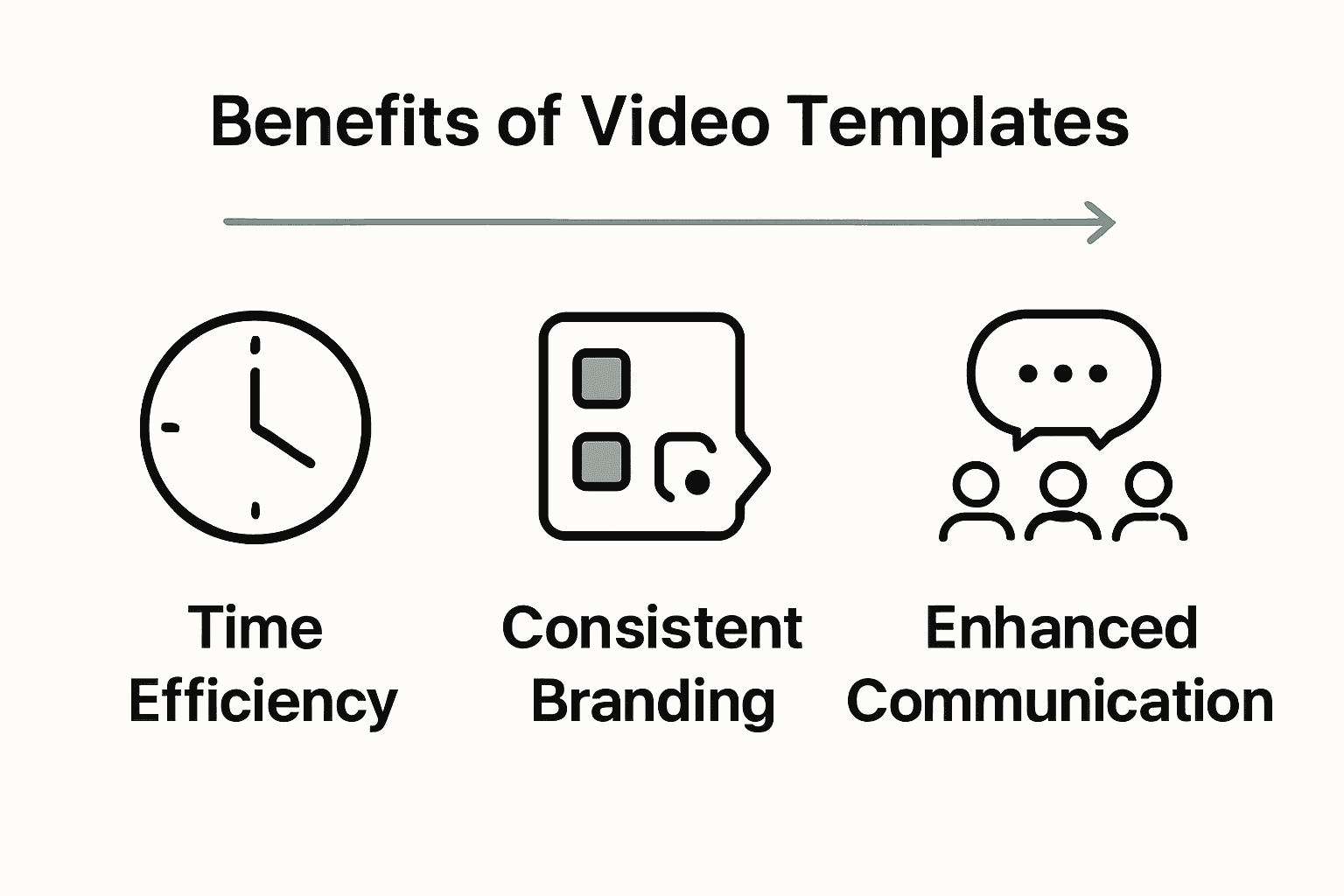
- Simplify complex information
- Increase audience engagement
- Improve information retention
- Make content more visually appealing
Creatopy highlights how professional video templates can significantly enhance educational outreach by providing structured layouts that showcase critical information and promote events effectively. These templates go beyond mere visual design—they're strategic communication tools that help professionals convey messages with clarity and impact.
Professionals looking to elevate their visual storytelling can learn how to optimize video presentations for maximum impact, transforming their communication strategies and capturing audience attention more effectively.
Async Video Creation With Boom App
Asynchronous video communication is transforming how professionals collaborate and share information. ArXiv research highlights the shift from static, dense communication formats to dynamic, concise video presentations that capture audience attention more effectively.
Boom App revolutionizes async video creation through innovative features:
Key Async Video Creation Capabilities
- AI-powered voice-to-video recording
- Instant script generation
- Multilingual dubbing
- One-click branding
- Seamless collaboration tools
Workflow Optimization
The app eliminates traditional communication barriers by enabling users to:
- Record videos without scheduling
- Generate professional scripts automatically
- Add professional voiceovers instantly
- Customize branding effortlessly
- Share content across global teams
According to ArXiv research on AI video generation, tools like Boom are pioneering an AI-based approach to creating concise, informative video content that helps viewers quickly understand complex information.
Professionals seeking to transform their communication strategy can explore the benefits of async video communication, discovering how Boom App turns time-consuming meetings into efficient, engaging video interactions.
Common Pitfalls and How to Avoid Them
Video template creation involves navigating several potential challenges that can compromise the effectiveness of your content. ArXiv research reveals that increased visual complexity, particularly with textual elements, can lead to viewer disengagement, causing more frequent pauses and potential content abandonment.
Key Pitfalls to Watch For:
- Overcomplicated Visual Design
- Avoid cluttered layouts
- Maintain clean, simple visual hierarchies
- Use minimal text overlay
- Ensure visual clarity
- Poor Content Flow
- Create logical narrative progression
- Use clear transitions
- Maintain consistent pacing
- Eliminate unnecessary information
- Ineffective Communication Strategies
- Keep messages concise
- Use targeted, clear language
- Match visual elements to content
- Prioritize viewer comprehension
ArXiv's ConceptThread research emphasizes the importance of visual analytics in presenting concepts clearly, suggesting that effective video templates should provide quick, intuitive knowledge overview. This means designing content that allows viewers to grasp key information rapidly and effortlessly.
Professionals looking to refine their approach can explore a comprehensive guide on creating branded videos that engage your audience, ensuring their video templates avoid common communication pitfalls.
Unlock the Power of Video Templates with Boom App
The article highlights the challenge professionals face in creating engaging, consistent videos without wasting hours on complex editing or scheduling endless meetings. If you want to avoid cluttered designs, poor content flow, and ineffective communication — key pitfalls detailed in the guide — then it is time to streamline your process with a smarter solution. Boom app offers AI-powered video templates and instant branding tools that make it effortless to produce polished, on-brand videos that clearly convey your message.
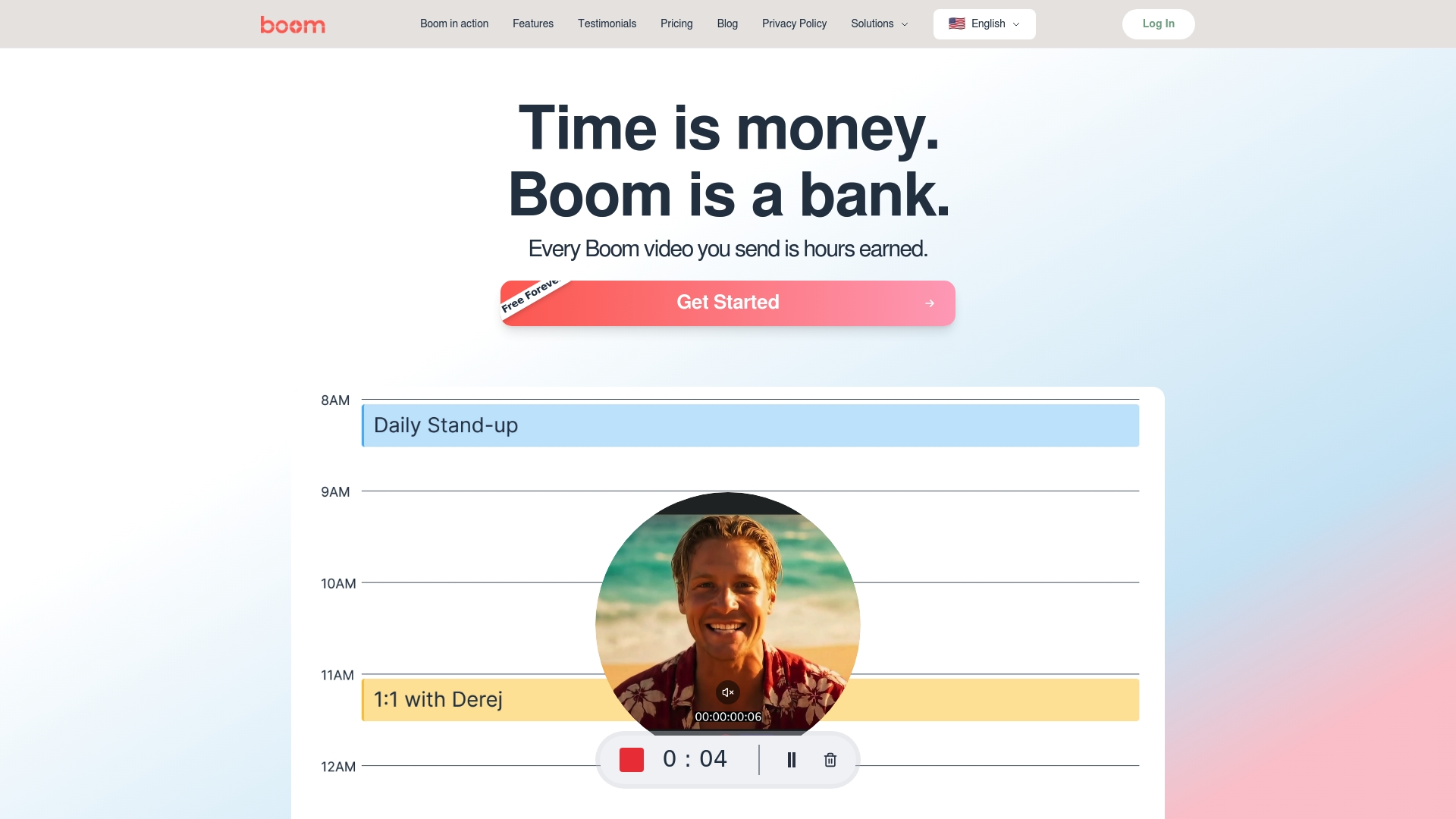
Discover how Boom's async-first design and AI-driven scripting transform the time-consuming video creation process into a simple, fast workflow. Whether you are crafting educational content, marketing videos, or business presentations, Boom helps you save precious time while maintaining professional quality. Explore how you can start upgrading your video templates and communication strategies today at Boom App. Also, learn how to optimize video presentations for maximum impact and embrace the benefits of async video communication to earn your time back, one video at a time.
Frequently Asked Questions
What are video templates and how can they enhance my content creation?
Video templates are structured frameworks that help professionals create visually appealing and engaging videos quickly. They streamline the content creation process, allowing users to produce high-quality videos without extensive design skills.
Are there specific types of video templates for different communication objectives?
Yes, video templates are categorized based on specific communication objectives, including educational templates for teaching, business communication templates for presentations and pitches, and marketing templates for promotional content.
How do video templates contribute to consistent branding?
Video templates help maintain a uniform visual identity across all content by providing established layouts and designs. This consistency reinforces brand recognition and aligns with organizational design guidelines, ensuring all communication looks professional.
What common pitfalls should I avoid when using video templates?
Common pitfalls include overcomplicated visual designs, poor content flow, and ineffective communication strategies. It's essential to keep designs clean and simple, maintain logical progression in your content, and use clear and concise language for better viewer comprehension.
Recommended
About the Author
Kunal
Software Engineer.
